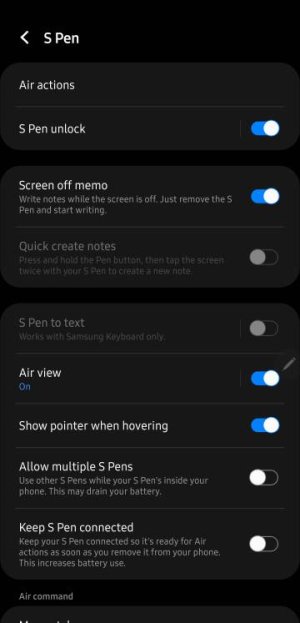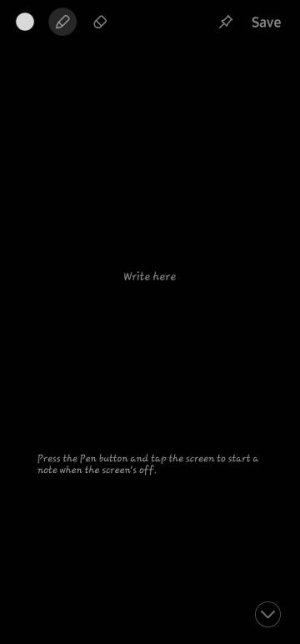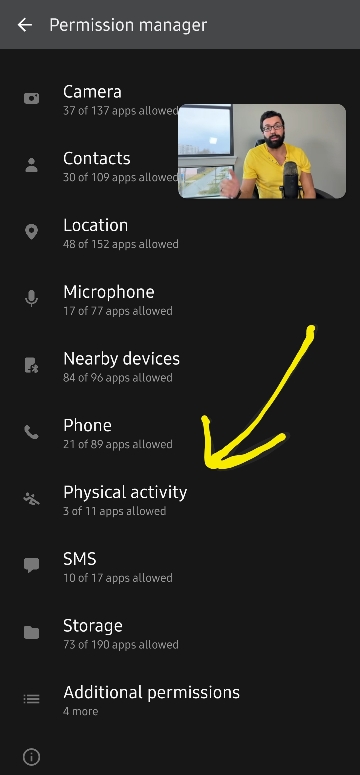I vaguely recall a YouTuber (I've watched so many videos recently or I'd try and trace this back...) saying you can set your S22U to notify you when you've left your s pen behind and walked away OR to have it notify you as soon as you lock your screen (which was demonstrated).
How do I set it for the later (notify as soon as you lock the screen without your s pen connected)?
My mom loses her spen fairly often, I'd love to figure that out to set it up when hers arrives tomorrow. The only setting I've seen is in the s pen settings, "warn if s pen is left behind," and it doesn't give me any sub menu/additional options.
How do I set it for the later (notify as soon as you lock the screen without your s pen connected)?
My mom loses her spen fairly often, I'd love to figure that out to set it up when hers arrives tomorrow. The only setting I've seen is in the s pen settings, "warn if s pen is left behind," and it doesn't give me any sub menu/additional options.