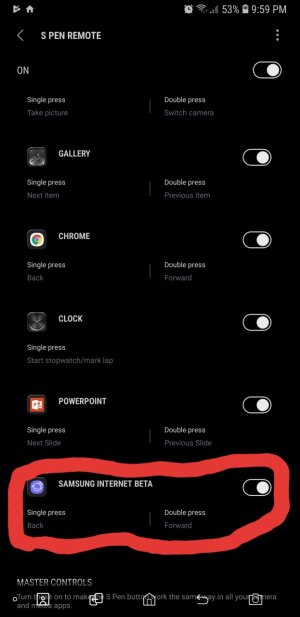- Dec 30, 2014
- 781
- 0
- 16
Samsung phones almost always come with 2 browsers. Namely Google Chrome and Samsung's own Internet browser. Since I read a lot on my phones I was really anticipating using the scrolling facility of the S Pen with the Internet browser. To my great disappointment and irritation it fails to do so but works with Chrome (which I've never really liked). Quite weird to me. Or is my phone malfunctioning in this aspect?