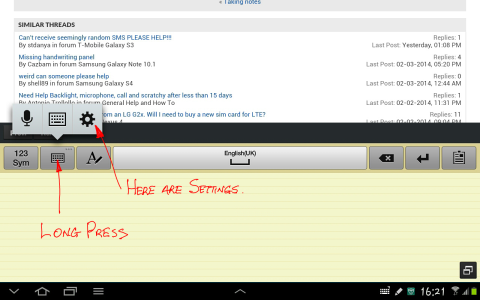Hi all,
OK I need help! Basically I can't figure out how to adjust the S pen when I am writing to text like now.
Sometime ago my Note 10.1 updated, and when it did I Suddenly had write -to text ability. whenever I remove the S -Pen and tap Something that requires text input, rather than give me the Keyboard it gives a yellow notepad style writing surface at the bottom of the screen. Here I can use the s -Pen to write my txt,be it a www address, a forum post like this one IM writing now, an address for an order et.
when it first happened, each tim I drew the pen a menu "warning -box would pop up telling me to adjust the Pen or Style / color / other Settings to go Somewhere or push Some buttons... but I accidentally hit do not display again and I cant find the settings anywhere. When I fire up the S Note app, there is a pen setting bar but it only changes the pen color, size, etc INSIDE the SPen app. I cant figure out how to adjust the handwriting recognitions and spen settings. In the main Setting menu, the S Pen setting tab is very minimal. No settings about the actual pen or writing settings.
How do I change this? Thanks much I have been trying to deal for months but finally ive had enough. I had to ask. Thanks!
OK I need help! Basically I can't figure out how to adjust the S pen when I am writing to text like now.
Sometime ago my Note 10.1 updated, and when it did I Suddenly had write -to text ability. whenever I remove the S -Pen and tap Something that requires text input, rather than give me the Keyboard it gives a yellow notepad style writing surface at the bottom of the screen. Here I can use the s -Pen to write my txt,be it a www address, a forum post like this one IM writing now, an address for an order et.
when it first happened, each tim I drew the pen a menu "warning -box would pop up telling me to adjust the Pen or Style / color / other Settings to go Somewhere or push Some buttons... but I accidentally hit do not display again and I cant find the settings anywhere. When I fire up the S Note app, there is a pen setting bar but it only changes the pen color, size, etc INSIDE the SPen app. I cant figure out how to adjust the handwriting recognitions and spen settings. In the main Setting menu, the S Pen setting tab is very minimal. No settings about the actual pen or writing settings.
How do I change this? Thanks much I have been trying to deal for months but finally ive had enough. I had to ask. Thanks!