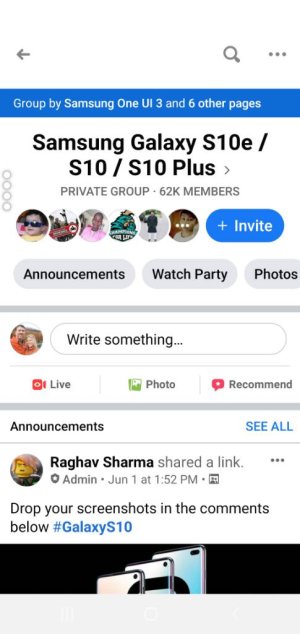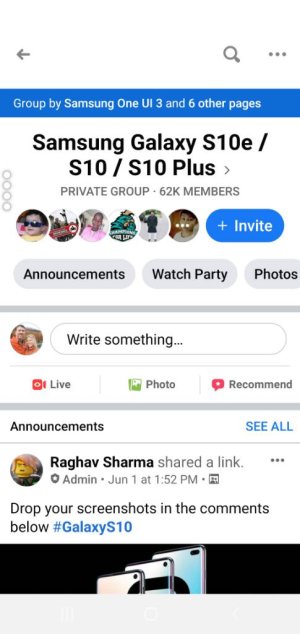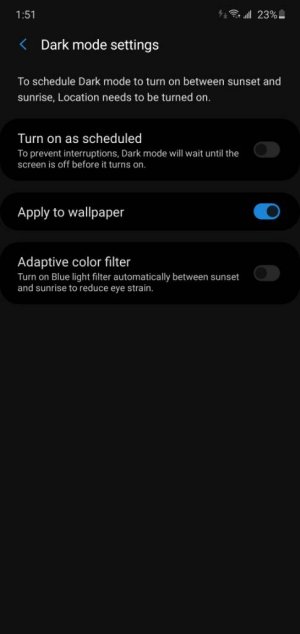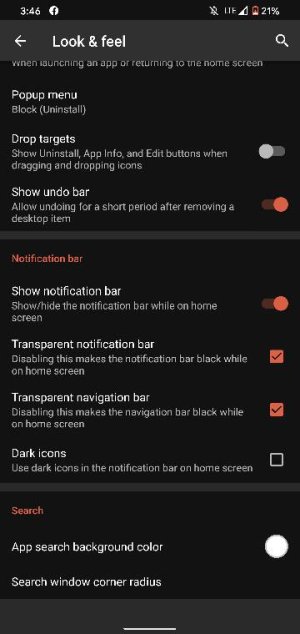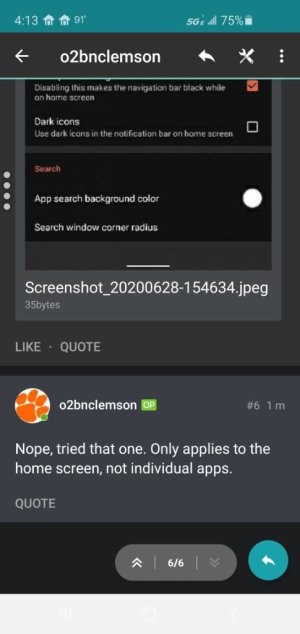- Nov 30, 2009
- 349
- 4
- 0
Recently my notification and navigation bars stopped adjusting their colors so they are visible. I have the dark theme applied and used to be able to see both bars in all apps, but recently I can't. The buttons are there but they're white on white so really not visible. Don't know if it was the new update or something I did (can't imagine what it was) but it would be nice to be able see the bars again in those apps. Pics attached for illustration.