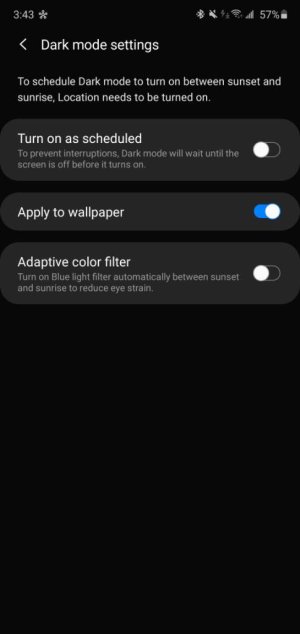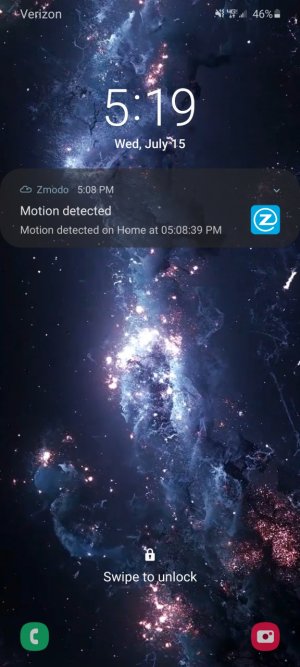I have all of my lock screen notifications set up the way I want. Except, let's say if there are two notifications on my lock screen, normally there would be a change in contrast when I select one so that I can see which notification I selected to open when I unlock the screen. For example, the notification would usually turn from white to a dark grey when you selected it on the lock screen.
I have had 4 other Galaxy phones and they all did this properly except the new S20. O have combed over almost every option. Am I missing something?
I have had 4 other Galaxy phones and they all did this properly except the new S20. O have combed over almost every option. Am I missing something?