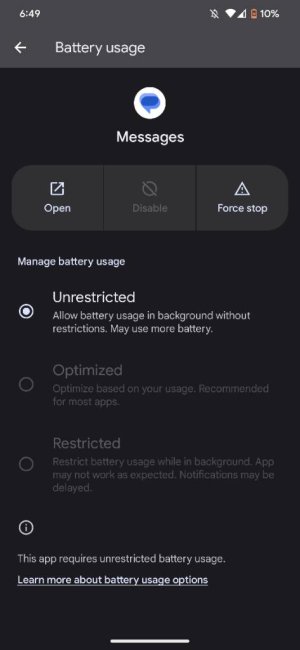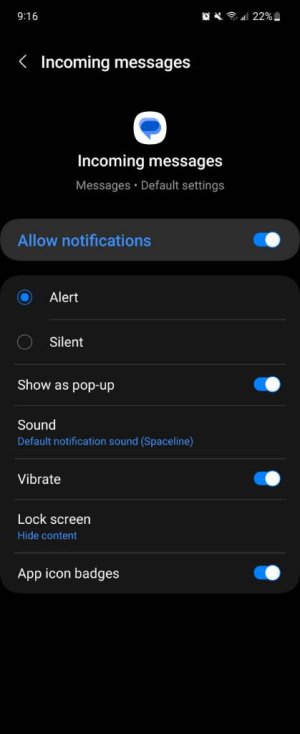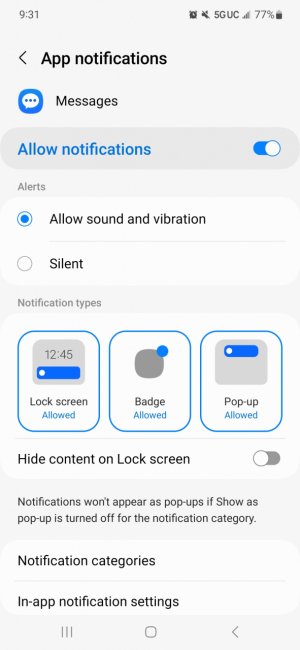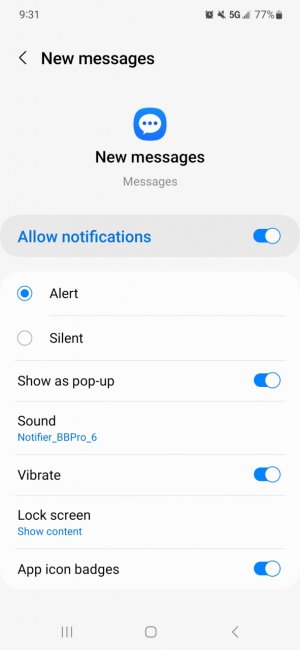- Sep 22, 2011
- 71
- 0
- 0
Subject says it all. Prior to the Android update yesterday, text messages always woke up the screen and showed as a pop-up. Now, I just hear the alert sound and then see the notification on the AOD. I believe I've tried everything, but I would appreciate any input on how to fix this. Thanks!