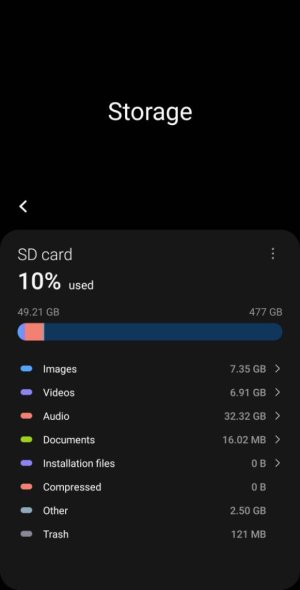corvette72778
Well-known member
- Jun 21, 2011
- 529
- 23
- 18
Samsung created a replacement for micro SD cards using ufs like they do with internal memory but sadly no one adopted them so they only work in a handful of Samsung products.
The cloud is much slower