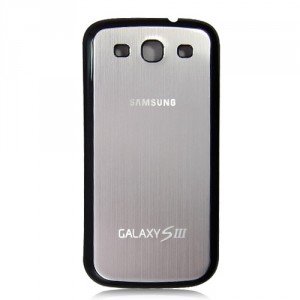GSDer
Well-known member
- Jan 30, 2011
- 8,469
- 15
- 0
kobi,
Welcome to the forums!
Is Google Maps: https://forums.androidcentral.com/e...d=com.google.android.apps.maps&token=Mo5pmveO not available in Israel?
If not, there are similar apps that may have maps of Israel:
Scout: http://market.android.com/details?id=com.telenav.app.android.scout_us
City Maps 2Go: https://forums.androidcentral.com/e...=com.ulmon.android.citymaps2go&token=AuszYTpJ
Maps with Me: https://forums.androidcentral.com/e...details?id=com.mapswithme.maps&token=Y5MFedWr
If you search the Google Play Store I'm sure you'll find something that meets your needs.
Sent from my rooted, debloated, deodexed Sinclair ZX-80 running CM 10.2 using Tapatalk 4
Welcome to the forums!
Is Google Maps: https://forums.androidcentral.com/e...d=com.google.android.apps.maps&token=Mo5pmveO not available in Israel?
If not, there are similar apps that may have maps of Israel:
Scout: http://market.android.com/details?id=com.telenav.app.android.scout_us
City Maps 2Go: https://forums.androidcentral.com/e...=com.ulmon.android.citymaps2go&token=AuszYTpJ
Maps with Me: https://forums.androidcentral.com/e...details?id=com.mapswithme.maps&token=Y5MFedWr
If you search the Google Play Store I'm sure you'll find something that meets your needs.
Sent from my rooted, debloated, deodexed Sinclair ZX-80 running CM 10.2 using Tapatalk 4