Hi,
I've noticed that the graph my S4 GT-19500 displays to show internal storage used is wrong. I have a 32GB SD card and I move most of the apps across to save space but the S4 doesn't seem to recognise this when it shows internal storage used.
This is my internal storage screen displayed from Settings->More...->Storage
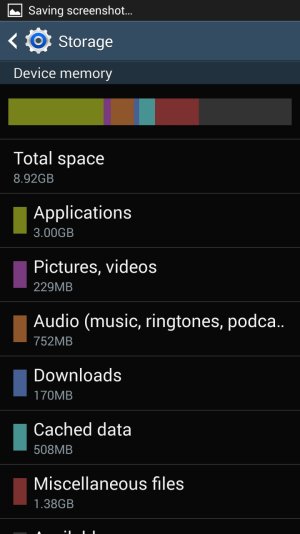
This is what my applications are using displayed from Settings->More...->Storage->Applications

If I add up all the values it comes to around 1GB nothing like the 3GB claimed!
Also if I copy the ENTIRE file system to windows and look at the size of the directory + sub-directories the value is 3.92GB nothing like the 8.92GB that settings claims is there. What is happening here?
I've noticed that the graph my S4 GT-19500 displays to show internal storage used is wrong. I have a 32GB SD card and I move most of the apps across to save space but the S4 doesn't seem to recognise this when it shows internal storage used.
This is my internal storage screen displayed from Settings->More...->Storage
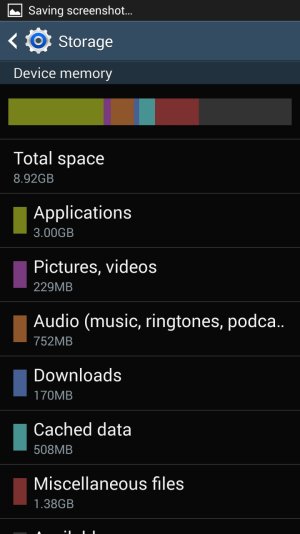
This is what my applications are using displayed from Settings->More...->Storage->Applications

If I add up all the values it comes to around 1GB nothing like the 3GB claimed!
Also if I copy the ENTIRE file system to windows and look at the size of the directory + sub-directories the value is 3.92GB nothing like the 8.92GB that settings claims is there. What is happening here?
Last edited:

