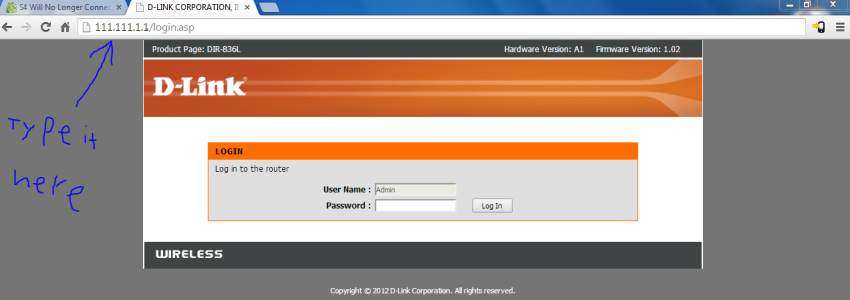- May 29, 2011
- 141
- 0
- 0
This has been a gradual thing: When I arrived here (in NJ) and connected my Galaxy to my home network all was fine. Put the SID in once and the phone would connect when in range. Then about the middle of the week, the phone would see the network but I would have to enter the SID to reconnect. Now the phone sees the network, I put in the SID, it says it is connecting and then never does.
How should I/can I trouble shoot? I have tried unplugging the router and then plugging it in again. Does not help. How do I reboot the Galaxy?
How should I/can I trouble shoot? I have tried unplugging the router and then plugging it in again. Does not help. How do I reboot the Galaxy?