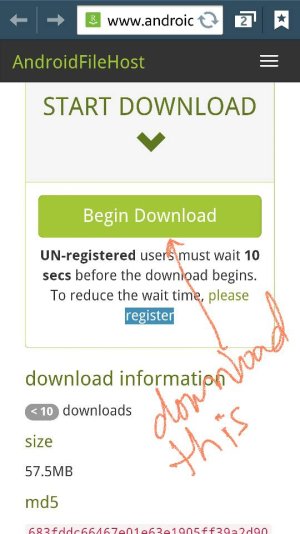- Oct 29, 2013
- 207
- 0
- 0
So for anyone who cares last night I was able to get the kids mode feature from S5 onto my note 3 att. Here is the link for the app - How to Enable Kids Mode on Your Galaxy S5 ? Samsung Galaxy S5 softModder
Posted via Android Central App
Posted via Android Central App