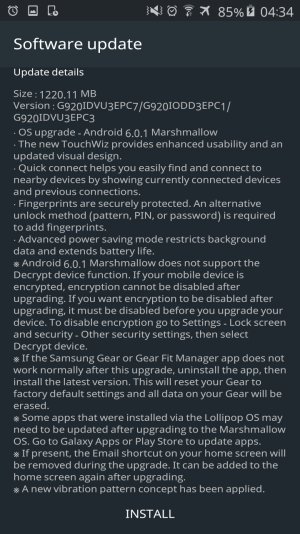Initial impressions:
Booting Up
*New boot animation. Very simplistic. The logo animation while turning phone off is the reverse of this.
* Screen takes half a second longer to turn on once you press the power button or home button. It has some sort of dim to bright transition effect which I'm not liking. It feel slow :/ It gets faster after a restart but I still find it slow. Regarding the animation itself, I like it. I just wish it was faster.
*I'm liking the new lock screen and its centered clock.
I have my fingerprint lock on so these are related to that.
*Swiping in any direction now allows you to input password rather than use fingerprint. It even has a nice blury transition.
*If you restart your phone you have to open using your password first. You cant use your fingerprint till that. Nice added security.
*The scanner is now twice as fast. Maybe thrice. Well the point is, its better. Faster and more accurate.
Notification Shade
*New pull down animation.
*An additional One finger pull on the quick toggle expands them to show all toggles available. Previously you had to use two fingers.
*New default colour. I personally don't like either this or the previous one. I prefer changing it to the Material dark theme.
*Launch Lollipop had an undismissable notification when you turned on Flight mode. The 5.1.1 update removed that and gave it tiny text to the left bottom of the notification shade. 6.0 Moves it all the way to the bottom of the screen, to the center. Even nicer.
*The status bar has even tinier icons. and text.
Recents
*The multitasking cards have a new animation.
*The tabs are now bigger, allowing you to peek into more of the app. I appreciate this. I always found it annoying how little I could see.
Settings
*Permission settings under Application Manager. Also shows amount of battery and ram used for that particular app. Everything is nicely detailed.
*Display seems to have a new option; "Icon Backgrounds". It is blurred out and I have no Idea what it does.
*Fingerprints setup has a new UI.
*Changing security from FingerPrint to Swipe (No security) Asks if you want to keep or delete fingerprint data.
*Option to disable Fast charging even if you use a fast charger.
*You can now choose which apps you want to save power. Before it was automatic after 3 days of not using that app. Hello, Tick mark for Facebook apps, lol.
*Shows RAM used as 1.2 GB with no apps open. It used to use up around 1.8 before.
*I think new lock and unlock sounds. They sound a bit different but maybe I'm wrong. Also, pressing the volume buttons now brings down a nicely animated slider/s. It drops down from the top of the screen. It was previously a popup.
*New option to use proximity sensor while in bag or pocket to keep phone off from accidental presses.
*Under advanced features new option for scrolling screenshot. Also Quick launch camera loads even faster than before. It is unbelievably fast now when you double press the home button.
*New software update screen.
Buttons
*Double tap to launch camera works unbelievably fast now.
*New Google On tap is nice. Tried it out with instagram and it worked well, grabbing up location data and actors info for example.
*As already mentioned, new volume button transition.
* Power button for off works fast. For onn is a bit slower than before.
*Screenshot now has scrolling screenshot and crop options.
*Holding down the power button gives us a redesigned shutdown menu.
Apps
*Redesigned calculator.
*Huge update for the camera. Especially Shutter speed control up to 10 seconds and RAW capture.
*Redesigned eMail app.
*New Internet app with secret mode and Adblock.
*Redesigned Music player.
*Phone app redesigned slightly.
OVERALL CONCLUSION..
The update has refined everything. It works smooth and polished and it is a worthy update.Ram management seems to have been fixed. and as for battery, I still have to test that. I hope doze works because I don't find the battery life of the S6 to be good enough. I'm okay with it but I wish it was better. Doze better work.
Edit: Phone kept restarting. Wiped cache and its fine now.