S7 alarm and timer issue - goes off, no sound
- Thread starter tucker973
- Start date
You are using an out of date browser. It may not display this or other websites correctly.
You should upgrade or use an alternative browser.
You should upgrade or use an alternative browser.
I'm not thinking a fix is out just yet for this issue. One morning I woke up late because my alarm didn't go off, yesterday it worked fine for me, and this morning it was going off 2-5 minutes later than I set it. I downloaded another alarm app, and that one went off 30 minutes early. So today I have been experimenting with two 3rd party apps, and the one that came with the phone, and they are all over the board. I only had luck with the built in app once. And that was after I restarted my phone.  And I'm with Verizon too, btw.
And I'm with Verizon too, btw.
I'm with Verizon also, and tested mine this morning (stock alarm), and it worked fine. I recall reading something on Reddit a while ago that it is a Marshmallow (Doze) issue. The stock clock should work, but aftermarket clocks/alarms need to be updated to work correctly with Doze.
I found this thread over on the Nexus help forum:
https://productforums.google.com/forum/#!topic/nexus/MqUjNv2GkDs
I found this thread over on the Nexus help forum:
https://productforums.google.com/forum/#!topic/nexus/MqUjNv2GkDs
Kennansoft
New member
- Jan 15, 2014
- 2
- 0
- 0
I'm having the exact same issue...
So I've had my Samsung Galaxy S7 edge for a few days now and I've now been late to work twice because the phone refuses to play any sound meaning I have alarms that don't wake me up...
If I try to play music or watch a video nothing comes out, but then I restart the phone and all of my volume is back and this will be fine for hours. The problem is later in the day I will go to watch something on YouTube or play music again and its dead silent again.
I've been through settings to make sure Do not disturb isn't active, I've checked volumes and anything else I can think of.
Is there anything I can do or try or should I be head heading to a Samsung repair center?
So I've had my Samsung Galaxy S7 edge for a few days now and I've now been late to work twice because the phone refuses to play any sound meaning I have alarms that don't wake me up...
If I try to play music or watch a video nothing comes out, but then I restart the phone and all of my volume is back and this will be fine for hours. The problem is later in the day I will go to watch something on YouTube or play music again and its dead silent again.
I've been through settings to make sure Do not disturb isn't active, I've checked volumes and anything else I can think of.
Is there anything I can do or try or should I be head heading to a Samsung repair center?
LeoRex
Retired Moderator
- Nov 21, 2012
- 6,223
- 0
- 0
Kennansoft
New member
- Jan 15, 2014
- 2
- 0
- 0
Alanhd
Well-known member
- Mar 2, 2016
- 621
- 1
- 0
I would try a factory reset.I'm not using a 3rd party alarm, the issue is in the sound not working at a certain point
This sound issue used to happen especially after I have played Real Racing 3 through the game tool.
Anyone noticed same?
I think I figured out today!
When it first didn't go off last week, I thought it was the alarm app. So I paid money for a good one, and it was working.
But this morning it didn't go off! Ahg! I look at my phone and the first thing I see is the stupid solitaire game that I play like every night to fall asleep.
Then I realized, I've got that silly game tool turned on and set to "no notifications".
I check my notification bar, and my alarm said it dismissed itself automatically after 60 minutes. So it went off, just the sound didn't come through.
I think it's this game tools setting. I'm turning it off all together. I mean it's nice to not get notes while you're playing a game, but Damnit I can't be late again!!!
I am seriously hating this phone.
Didn't sound off again this morning.
So, as I'm testing it, to try and find what the problem could be this time; I'm looking at the alarm going off on the screen but with no sound, and so I just out of luck, hit the volume key and there's an "Alarm Volume" row that was turned all the way down. I turned it all the way up and it SEEMS to be working now.
But this "Alarm Volume", I cannot see anywhere else. It ONLY SHOWS when the alarm is going off.
All these settings are hideous!! I didn't even mention the mess that the "My Places" settings cause. Too many settings in too many places overriding too many other settings. I'm getting rid of this phone ASAP!!
Screen Shot Showing the "Alarm Volume" Setting:
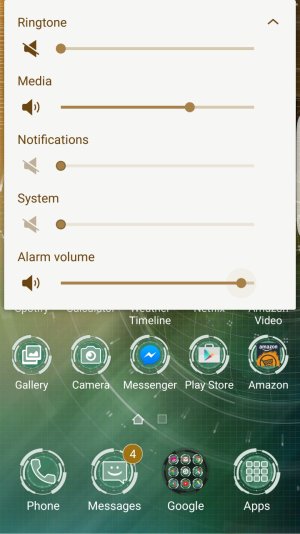
Screen Shot of the Volume Master Settings (No "Alarm Volume" Shown)
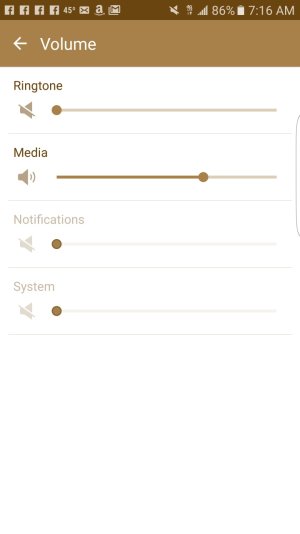
Didn't sound off again this morning.
So, as I'm testing it, to try and find what the problem could be this time; I'm looking at the alarm going off on the screen but with no sound, and so I just out of luck, hit the volume key and there's an "Alarm Volume" row that was turned all the way down. I turned it all the way up and it SEEMS to be working now.
But this "Alarm Volume", I cannot see anywhere else. It ONLY SHOWS when the alarm is going off.
All these settings are hideous!! I didn't even mention the mess that the "My Places" settings cause. Too many settings in too many places overriding too many other settings. I'm getting rid of this phone ASAP!!
Screen Shot Showing the "Alarm Volume" Setting:
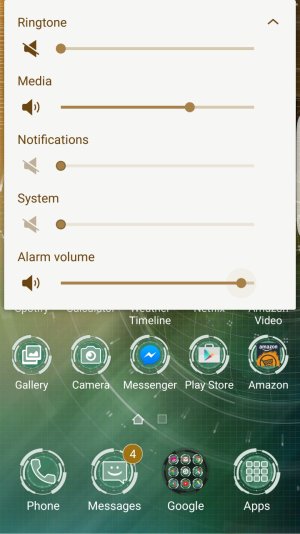
Screen Shot of the Volume Master Settings (No "Alarm Volume" Shown)
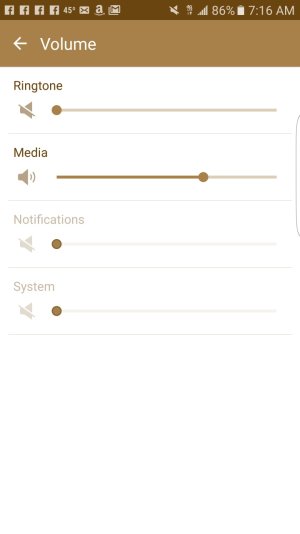
Sean Sanders3
New member
- Apr 14, 2016
- 1
- 0
- 0
It has happened to me twice now. I usually use Google clock and our didn't work, then I tried the built in Samsung clock, didn't work. I set alarms, timers, it would go off work no sound. I reboot the phone and it took care of it. That was a few weeks ago. This morning though it did the same thing!! Sad, a $700 phone and I'll have to set a back up alarm!!
mrcanoehead
Member
- Apr 13, 2016
- 20
- 0
- 0
Lochness76
New member
- Apr 19, 2016
- 1
- 0
- 0
Hey, so this morning I woke up nice and rested with the sun shining a bit too brightly - and realized I missed my alarm! I never sleep through alarms. So I tested it and set a timer, than another alarm - both went off without sound. I changed none of the settings, didn't mess with anything. I rebooted the phone and tested again, and everything seemed OK... but that is very, very troubling. Has anyone else experienced anything like this?
I have the exact same issue as well. Using stock alarm app and sound too. Worked fine after restarting. Did not turn on DND or silent the phone or alarm. Also experienced same no sound issue a couple of times after loaded a game or viewing some video files on fb. Worked again after relaunch the apps. So for now, i better restart the phone just before i go to sleep. Hope there will be a fix soon. I am using s7e
Similar threads
- Replies
- 7
- Views
- 26K
- Question
- Replies
- 3
- Views
- 1K
- Replies
- 3
- Views
- 8K
Trending Posts
-
-
-
How can call system API when i am already OEM?
- Started by pratikkumarBB
- Replies: 2
-
Question Google Maps labeling Contacts addresses as Other instead of Home
- Started by ricardoburnsy
- Replies: 0
-
Play System Update
- Started by mustang7757
- Replies: 8
Members online
Total: 5,995 (members: 12, guests: 5,983)
Forum statistics

Space.com is part of Future plc, an international media group and leading digital publisher. Visit our corporate site.
© Future Publishing Limited Quay House, The Ambury, Bath BA1 1UA. All rights reserved. England and Wales company registration number 2008885.
