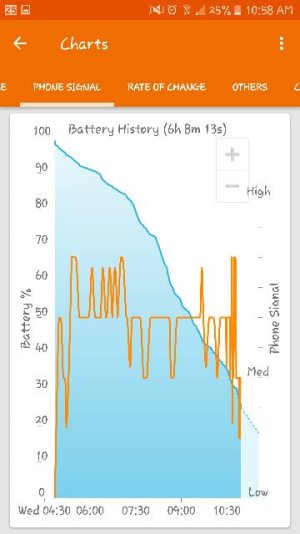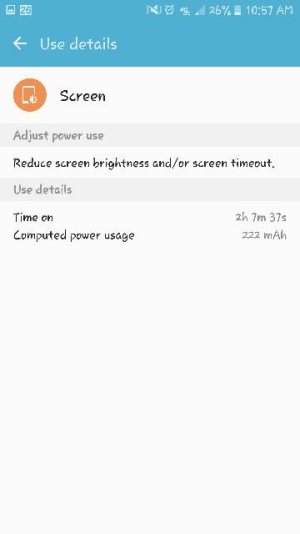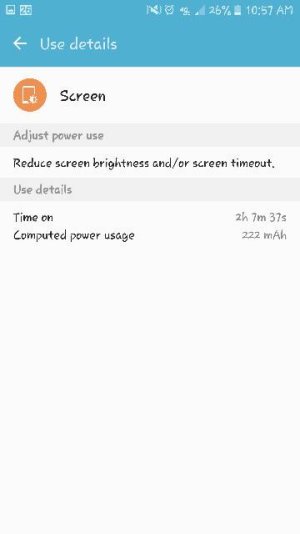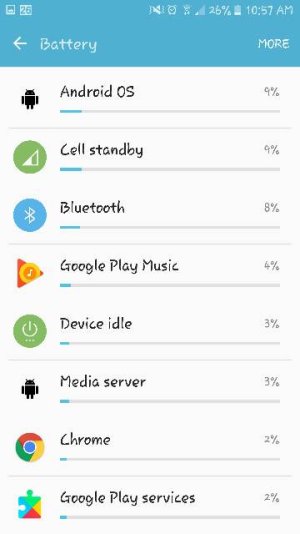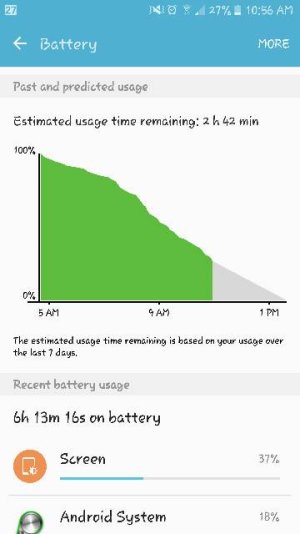A
AC Question
For the last several months, I haven't been very happy with my S7 battery life. I've tried all of the "fixes", installed Accubattery for a time (to see which apps were possibly rogue) and always roll with my screen brightness way down. It all came to a head this weekend, when I decided to reformat. So far, all this has done is make it worse. Last night, I was full at 11 pm, and by 4:20 am, with NO use, I was at 86%. By lunch time, I was at 50%. I then went from a full battery at noon, to 5% at 5:45, with what I would deem "normal" use. There are no system updates to be had at this time either. 2 more issues I've had since the reformat...the lights at the bottom of my phone light up, and my screen is blank and unresponsive for anywhere from 30 seconds to a minute. I deleted Accubattery thinking it was doing me a disservice. It had been 2 days, and still hadn't come up with a list of which apps were consuming my battery. System battery usage was showing a high of 22% (android sytem)