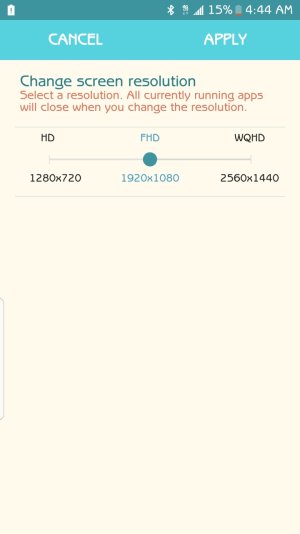KPMcClave
Well-known member
- May 16, 2013
- 1,777
- 0
- 0
Posted by Samsung in the members app... that's it for us Verizon users.
I got this as well. So, good thing I didn't bet!
Damn.
This is pretty dumb, since I'm running smoothly on the Beta 2 and I'm not aware of any sort of widespread Verizon issues in the Beta.
I'll stick with my first guess (for the delay thast is now the end) about them being irked that Samsung left something in that Verizon wants to monetize.