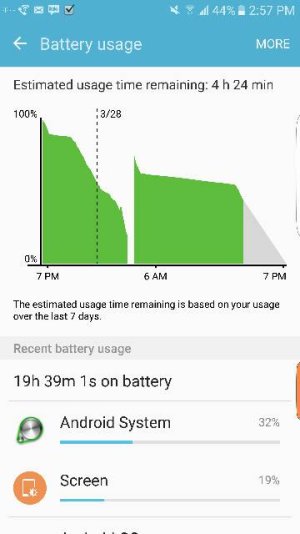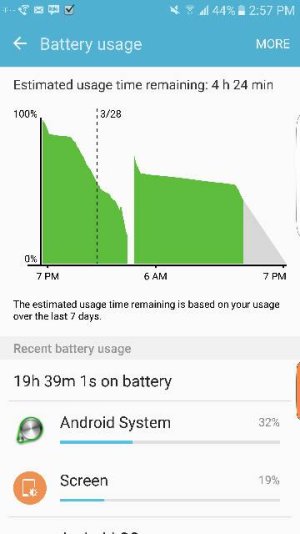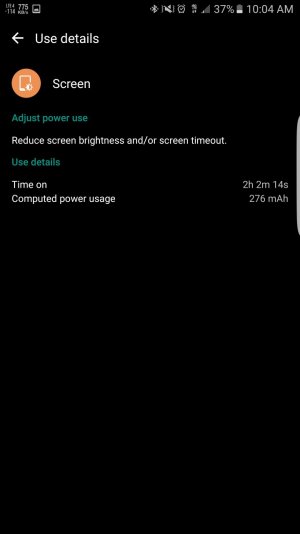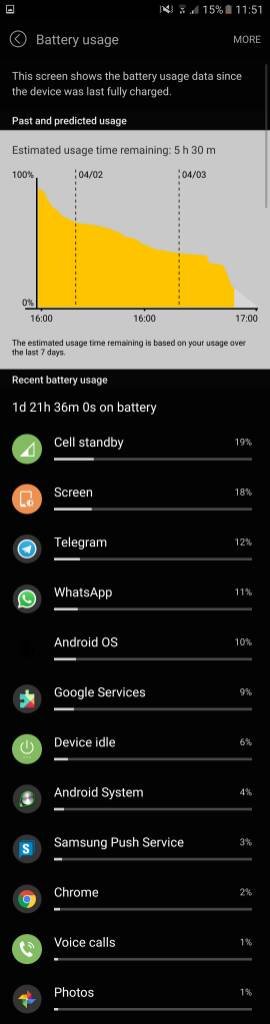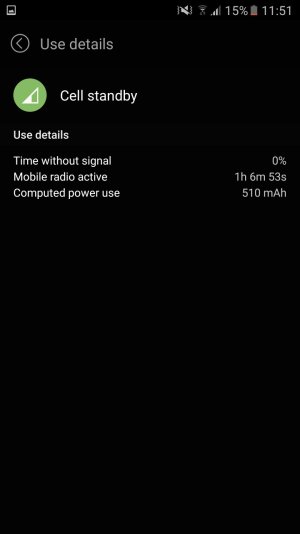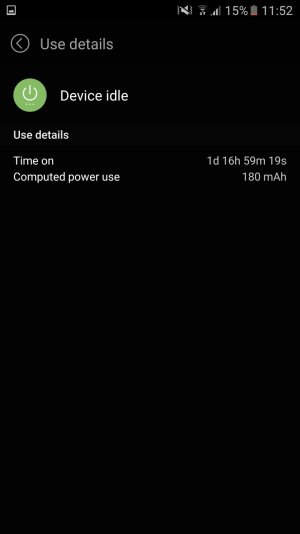- Apr 17, 2012
- 32,273
- 23
- 38
Re: This phones battery is crazy..
Can you take a picture of the battery screen itself? I am curious to compare yours to mine.
Look at this! Lol
Posted via the Android Central App
Can you take a picture of the battery screen itself? I am curious to compare yours to mine.