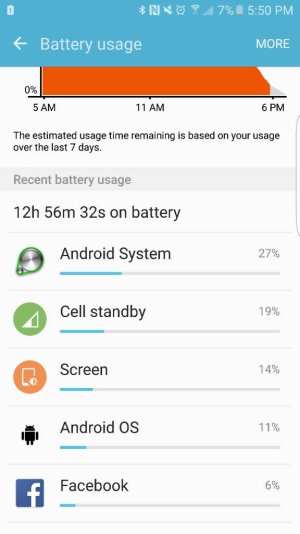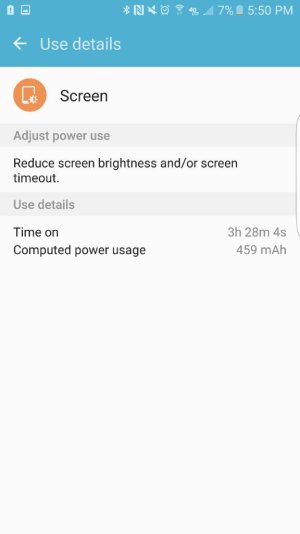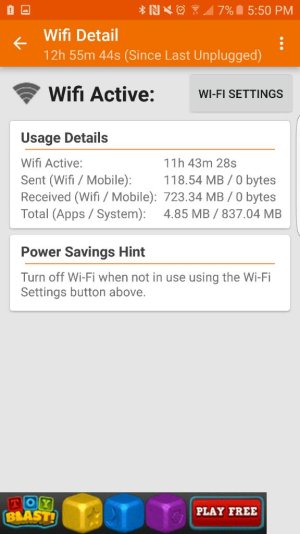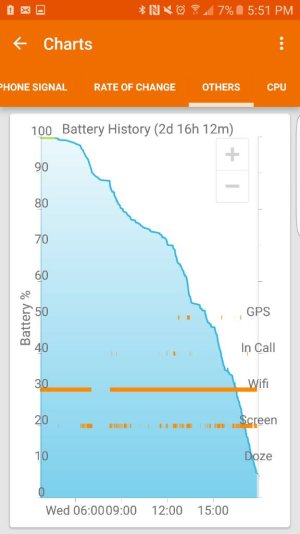- Apr 29, 2013
- 20
- 0
- 0
I have the snapdragon variant of the s7 edge and I feel like I've been getting way worse battery life than most. I barely get more than 3 and a half hours of SoT. It seems to me that the culprit is the WiFi. It's always active even when the phone is sleeping. I have it set to never on while sleeping. I don't know why it's always active. Suggestions?