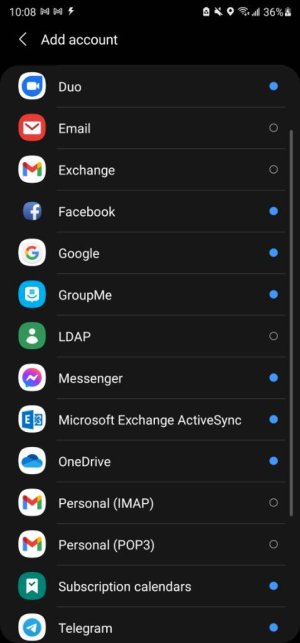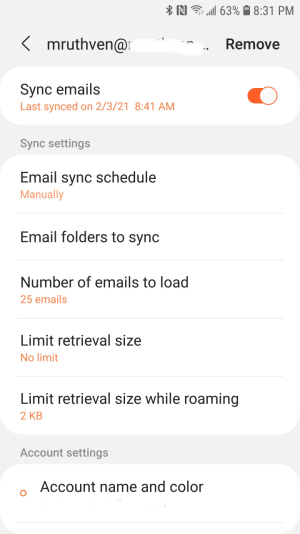I recently completely reset and deleted all data in my S7, then of course had to create new email accounts. But now, when syncing email, new messages appear but the old ones remain. I know they're not still on the email server because I've retrieved them on my computer, which removes them from the server. Is there some setting I missed that would cause emails to remain on my phone after syncing later?
S7 has stopped removing emails after syncing
- Thread starter mwrmwr
- Start date
You are using an out of date browser. It may not display this or other websites correctly.
You should upgrade or use an alternative browser.
You should upgrade or use an alternative browser.
Which email provider are you using? Are you using the POP3 or IMAP settings? I recommend IMAP.
POP3. I've always used POP3. Email provider is siteground and has been for years.
- Mar 9, 2012
- 168,561
- 9,406
- 113
Usually there's an option in the phone's email app for saving or deleting the copy of the email on the server -- are you sure that's set to delete as well?
Is there a reason you stick with POP3? IMAP is generally more robust and has more features (like syncing email folders): https://www.makeuseof.com/tag/pop-vs-imap/
Is there a reason you stick with POP3? IMAP is generally more robust and has more features (like syncing email folders): https://www.makeuseof.com/tag/pop-vs-imap/
Is there a reason you stick with POP3? IMAP is generally more robust and has more features (like syncing email folders): https://www.makeuseof.com/tag/pop-vs-imap/
Ha ha, I see that I asked this same question back in 2017 and the fix was to switch to IMAP. However, looking at my phone, I don't see a way to switch from POP3 to IMAP. Do I need to remove the email accounts and start over setting them up as IMAP?
- Mar 9, 2012
- 168,561
- 9,406
- 113
Yes -- if it seems to go to POP3 automatically when you add the account, select the manual method and input the IMAP settings: https://www.siteground.com/tutorial...Set_up_your_email_account_on_an_Android_phone
Yes -- if it seems to go to POP3 automatically when you add the account, select the manual method and input the IMAP settings: https://www.siteground.com/tutorial...Set_up_your_email_account_on_an_Android_phone
Thanks. I'll do that tomorrow.
- Mar 9, 2012
- 168,561
- 9,406
- 113
I think that's how far back to sync emails. What options do you have?
One key thing to remember about IMAP is that the email app is NOT downloading all of your emails in their entirety to the phone's storage -- it's just syncing the headers, and when you choose one, you can see the whole email. POP3 actually downloads the emails, which can use up a fair amount of storage.
One key thing to remember about IMAP is that the email app is NOT downloading all of your emails in their entirety to the phone's storage -- it's just syncing the headers, and when you choose one, you can see the whole email. POP3 actually downloads the emails, which can use up a fair amount of storage.
I think that's how far back to sync emails. What options do you have?
One key thing to remember about IMAP is that the email app is NOT downloading all of your emails in their entirety to the phone's storage -- it's just syncing the headers, and when you choose one, you can see the whole email. POP3 actually downloads the emails, which can use up a fair amount of storage.
I don't see that setting now that the accounts are created. In creating them, I think the options were" All, 1 day, ..more days. I selected 1 day, but really didn't know why. I want it to sync all the emails that are on the server at that time. Would that be "All"?
Should be All -- give that a try.
Is there a way to make that change without removing the accounts and starting over?
- Mar 9, 2012
- 168,561
- 9,406
- 113
You should be able to. Check the settings in your email app for that account. I'm not familiar with the Samsung Email app, so maybe @mustang7757 can help as well.
- Feb 6, 2017
- 96,577
- 12,318
- 113
I know I can add email accounts, but can I change the Email sync period in existing accounts?
Kizzy Catwoman
Ambassador
- Feb 2, 2017
- 8,059
- 1,926
- 113
Yes you edit it in settings. Go to settings and click on the email account. You will see email sync period and you change it there.


Kizzy Catwoman
Ambassador
- Feb 2, 2017
- 8,059
- 1,926
- 113
It just gives you the amount of emails to sync. I think it will be remove account and add it again. Sorry
- Feb 6, 2017
- 96,577
- 12,318
- 113
Should be in settings of the appI know I can add email accounts, but can I change the Email sync period in existing accounts?
Similar threads
- Question
- Replies
- 7
- Views
- 1K
- Question
- Replies
- 11
- Views
- 2K
- Replies
- 25
- Views
- 5K
- Question
- Replies
- 5
- Views
- 770
Trending Posts
-
-
-
News This big HP Chromebook is $270 off this weekend for Best Buy's anti-Prime Day sale
- Started by AC News
- Replies: 0
-
New member here - and requesting help with Samsung S20+ and Wi-Fi Calling
- Started by Rockyhud1
- Replies: 2
-
Forum statistics

Space.com is part of Future plc, an international media group and leading digital publisher. Visit our corporate site.
© Future Publishing Limited Quay House, The Ambury, Bath BA1 1UA. All rights reserved. England and Wales company registration number 2008885.