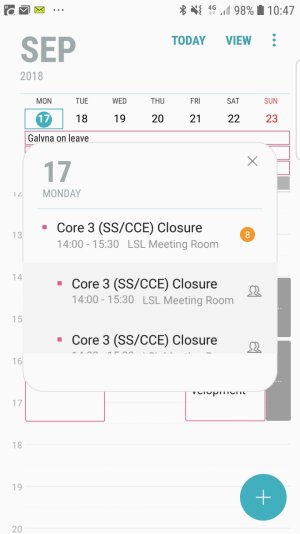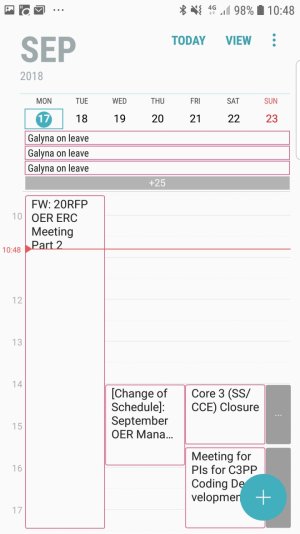I have the exact same problem and I have an S7 Edge running Android 8.0.0 and Samsung Experience 9.0. My work colleague and I have common calendar items (team meetings, repeated) and both of us are on our institution's Outlook Exchange and use our default Samsung Calendar to sync with the outlook server (same set up).
On mine, the following are occuring:
a. Duplicate entries, up to 8, for repeated meetings. This does not happen on her S7 (Android 8.0.0, Samsung Experience 9.0)
b. Entries that are deleted from my outlook calendar are still showing up on my samsung calendar. This is creating a massive nightmare for me as I cannot tell whether a meeting is still on or not from my phone.
I notice that the key difference between my colleague's phone and mine are the versions of the samsung calendar. Both of us have recently upgraded our Android OS but she is still running Calendar version 4.4.00.52 while mine has been updated to 4.4.02.102. She has a notification to update her calendar via Galaxy Apps.
In the image below, "Core 3 (SS/CCE) Closure" has 8 duplicate entries, all exactly the same.
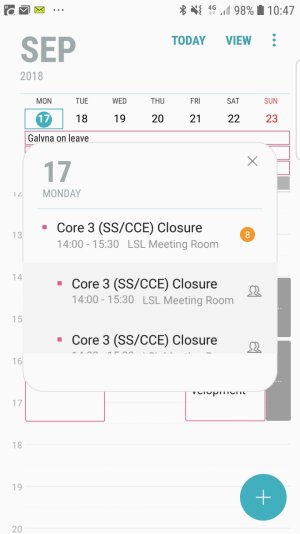
In this image below, "FW: 20RFP OER ERC Meeting Part 2" and "[Change of Schedule]: September OER Mana.." were deleted from my outlook calendar and is not reflected when I run Outlook on my PC. However it is still shown on my samsung calendar.
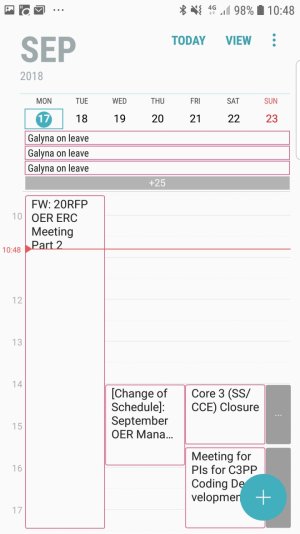
I have done the following as an attempt to troubleshoot:
1. Go to Settings - Apps - Calendar - Delete Cache and Delete Data
2. Go to Calendar - Manage Calendars - uncheck everything except my EAS calendar
I tested downloading a separate calendar app like onecalendar and that works almost well (it doesn't show up not accepted yet calendar invites while samsung calendar does, so it's not optimal)
Any suggestions? I use Calendar heavily...!