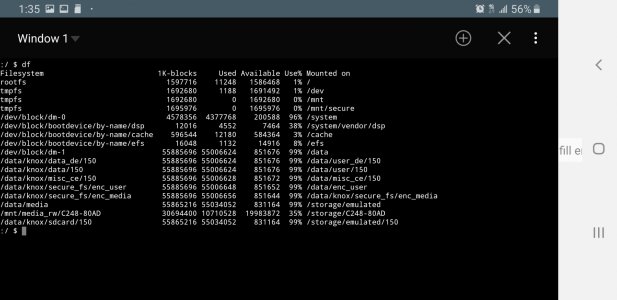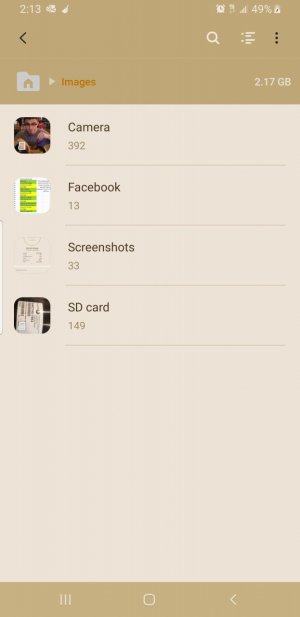- Nov 27, 2019
- 3
- 0
- 0
My S8 is showing warnings of low storage. So, I moved half my photos to Dropbox, deleted a lot of my messages/ photos/ unused apps. When I deleted the photos/ messages, I gained almost 1 GB. I deleted a movie app and gained 4 GB. But, this morning, the warning is back with 900MB of available space.
The storage app does not show where the 64GB is at, and, only shows apps at 11.2GB, images/ documents and videos at 28MB total.
Any ideas? Thanks
The storage app does not show where the 64GB is at, and, only shows apps at 11.2GB, images/ documents and videos at 28MB total.
Any ideas? Thanks