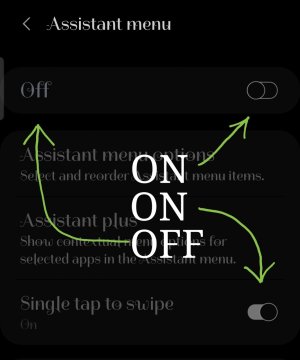A
Android Central Question
Hi, I've just bought a Galaxy S9 and find that if the phone is locked, I can't answer phone calls and can't dismiss my alarm in the morning either. The screen is unresponsive.
I can see the calls and also the alarm taking place, but nothing happens when I select any options to answer the call or dismiss the alarm.
Any ideas?
I can see the calls and also the alarm taking place, but nothing happens when I select any options to answer the call or dismiss the alarm.
Any ideas?