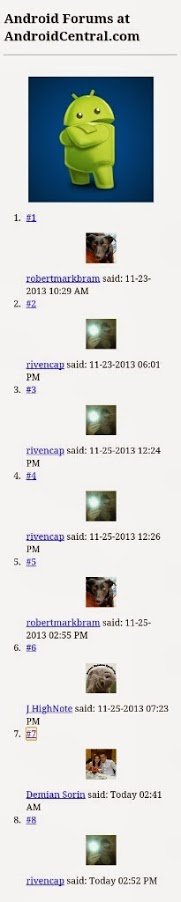- Nov 4, 2013
- 70
- 0
- 0
Hi All,
I saw in this page Samsung Galaxy S3: How to Offline Reading that the stock Galaxy browser allows you to save web pages for offline reading, but I don't see that option in my Internet app.
Is this something missing in the Note 3, or does it perhaps require an SD card (I don't have one in my SGN3 yet), or is it some other version of Android?
Thanks!
Rob

I saw in this page Samsung Galaxy S3: How to Offline Reading that the stock Galaxy browser allows you to save web pages for offline reading, but I don't see that option in my Internet app.
Is this something missing in the Note 3, or does it perhaps require an SD card (I don't have one in my SGN3 yet), or is it some other version of Android?
Thanks!
Rob