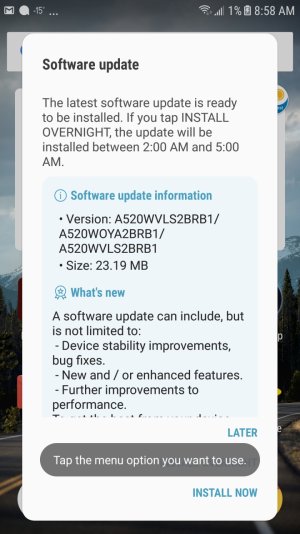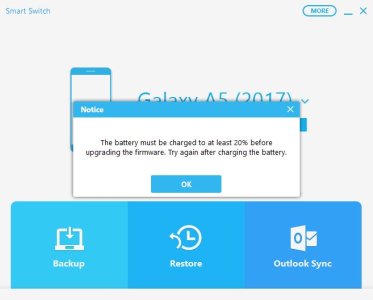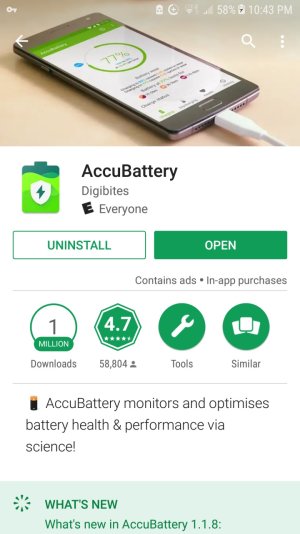Hello everyone. I have been having a pretty peculiar issue with my Samsung Galaxy A5 phone for the last three days.
It all started when I had my phone on a charge three days ago. I checked how much was left and the battery was charging at 94% (I am using the fast-charging charger which came along with the phone). I went on to do my business elsewhere and when I came back, like after on hour, battery was still charging and still stuck at 94%.
I thought it must have been a minor issue, as I've never had any problems with this phone ever since I got it 5 months ago, especially nothing battery-related, therefore I just disconnected it and put it in my pocket.
The following day I noticed that the battery would drain very fast. If I held the phone in my hand while using gmail or whichever other app, I could literally see the battery percentage go down at a pace of roughly 1% per minute.
However, I also noticed that the drain would continue in "cycles". By that I mean it would go down say from 90% to 75% very quickly, that it would stay at 75% for an hour, then it would go down from 75% to 40% just as quickly as before, then stop at 40% for another substantial amount of time, and so forth.
When be battery reached 2%, I noticed that it wouldn't go down any lower. I wanted to let the phone completely drain to do a full charge in order to re-calibrate the battery. Therefore, I loaded a 5-hour youtube video and let it run, thinking it might have taken it 5 minutes or so do completely drain it.
To my surprise, after 4 hours the video was still playing and battery was still at 2%. That's what made me realize that, apparently, the battery is doing fine but the software is not properly indicating the REAL percentage at which the battery is.
Finally, the phone battery completely drained and it automatically shut itself down. Now, when I put the phone under charge to do a full charge, I could see the battery go from 2% all the way up to 100% in like 15 minutes or so, which is not possible. Obviously, the real amount of charge was only probably like 15%, however the device was saying that the charge was complete.
The following day the battery went from 100% down to 1% quickly as stated above, and it's now stuck at 1% no matter how long I keep it under charge. I realised that the battery is working and when I connect it to the charger it does charge, however the phone once again is not showing the real percentage for the charge and it's stuck at 1% at all times.
Not sure if this would be fixable by replacing the battery, of if there's something else going on there...
Any help is highly appreciated.
It all started when I had my phone on a charge three days ago. I checked how much was left and the battery was charging at 94% (I am using the fast-charging charger which came along with the phone). I went on to do my business elsewhere and when I came back, like after on hour, battery was still charging and still stuck at 94%.
I thought it must have been a minor issue, as I've never had any problems with this phone ever since I got it 5 months ago, especially nothing battery-related, therefore I just disconnected it and put it in my pocket.
The following day I noticed that the battery would drain very fast. If I held the phone in my hand while using gmail or whichever other app, I could literally see the battery percentage go down at a pace of roughly 1% per minute.
However, I also noticed that the drain would continue in "cycles". By that I mean it would go down say from 90% to 75% very quickly, that it would stay at 75% for an hour, then it would go down from 75% to 40% just as quickly as before, then stop at 40% for another substantial amount of time, and so forth.
When be battery reached 2%, I noticed that it wouldn't go down any lower. I wanted to let the phone completely drain to do a full charge in order to re-calibrate the battery. Therefore, I loaded a 5-hour youtube video and let it run, thinking it might have taken it 5 minutes or so do completely drain it.
To my surprise, after 4 hours the video was still playing and battery was still at 2%. That's what made me realize that, apparently, the battery is doing fine but the software is not properly indicating the REAL percentage at which the battery is.
Finally, the phone battery completely drained and it automatically shut itself down. Now, when I put the phone under charge to do a full charge, I could see the battery go from 2% all the way up to 100% in like 15 minutes or so, which is not possible. Obviously, the real amount of charge was only probably like 15%, however the device was saying that the charge was complete.
The following day the battery went from 100% down to 1% quickly as stated above, and it's now stuck at 1% no matter how long I keep it under charge. I realised that the battery is working and when I connect it to the charger it does charge, however the phone once again is not showing the real percentage for the charge and it's stuck at 1% at all times.
Not sure if this would be fixable by replacing the battery, of if there's something else going on there...
Any help is highly appreciated.