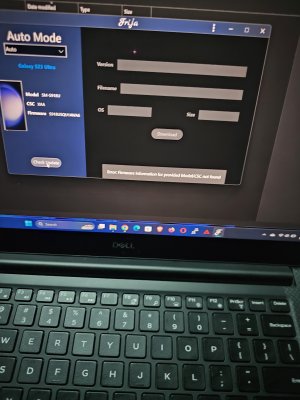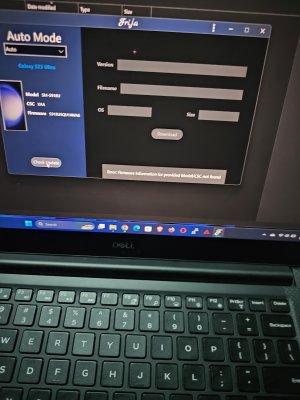Question Samsun 23 ultra not receiving update
- Thread starter wale
- Start date
You are using an out of date browser. It may not display this or other websites correctly.
You should upgrade or use an alternative browser.
You should upgrade or use an alternative browser.
Solution
Sure , download the latest Odin and Frija tool from xda site then when you have those we can go to the next steps
- Feb 6, 2017
- 98,423
- 14,715
- 113
Welcome to AC!
Haven't seen T-Mobile version run into this but your going need to flash with Odin and Frija firmware tool
Haven't seen T-Mobile version run into this but your going need to flash with Odin and Frija firmware tool
Thanks for the reply. Please can you teach me how to do that? And what are the risk involved?Welcome to AC!
Haven't seen T-Mobile version run into this but your going need to flash with Odin and Frija firmware tool
- Feb 6, 2017
- 98,423
- 14,715
- 113
Sure , download the latest Odin and Frija tool from xda site then when you have those we can go to the next steps
Alright. ThanksSure , download the latest Odin and Frija tool from xda site then when you have those we can go to the next steps
Latest odin and frija downloaded.Sure , download the latest Odin and Frija tool from xda site then when you have those we can go to the next steps
- Feb 6, 2017
- 98,423
- 14,715
- 113
Ok open Frija and choose download firmwareLatest odin and frija downloaded.
Done. But eventhing is blank see the attached picOk open Frija and choose download firmware
- Feb 6, 2017
- 98,423
- 14,715
- 113
You use auto mode?Error:- firmware information for provided Model/CSC not found. That is the reply I get.
Yes sir. And manually too.You use auto mode?
This is how I filled it manually:- Model :- SM-918U
CSC :- XAA
IME :- I inserted the phone ime number.
Still the same error message.
Thanks for all your replies.
Last edited:
- Feb 6, 2017
- 98,423
- 14,715
- 113
Try different known good cable or different USB port on the computerYes sir. And manually too.
This is how I filled it manually:- Model :- SM-918U
CSC :- XAA
IME :- I inserted the phone ime number.
Still the same error message.
Thanks for all your replies.
same response.Try different known good cable or different USB port on the computer
- Feb 6, 2017
- 98,423
- 14,715
- 113
It should auto populate your IMEI and model number then u will see the firmware and downloadOkay.
Yes it's brought out the model number, CSC and current firmware. So, I clicked on check update but received same response.It should auto populate your IMEI and model number then u will see the firmware and download
- Feb 6, 2017
- 98,423
- 14,715
- 113
Can you take a screenshot of Frija while device is connected?Yes it's brought out the model number, CSC and current firmware. So, I clicked on check update but received same response.
- Feb 6, 2017
- 98,423
- 14,715
- 113
Can you take a screenshot of Frija while device is connected?
Attachments
- Feb 6, 2017
- 98,423
- 14,715
- 113
Similar threads
- Replies
- 0
- Views
- 2K
- Replies
- 4
- Views
- 2K
- Question
- Replies
- 7
- Views
- 4K
Members online
Total: 11,616 (members: 5, guests: 11,611)
Forum statistics

Space.com is part of Future plc, an international media group and leading digital publisher. Visit our corporate site.
© Future Publishing Limited Quay House, The Ambury, Bath BA1 1UA. All rights reserved. England and Wales company registration number 2008885.