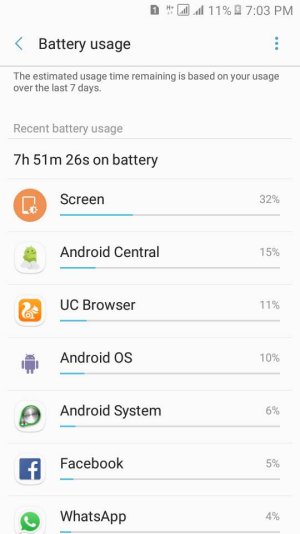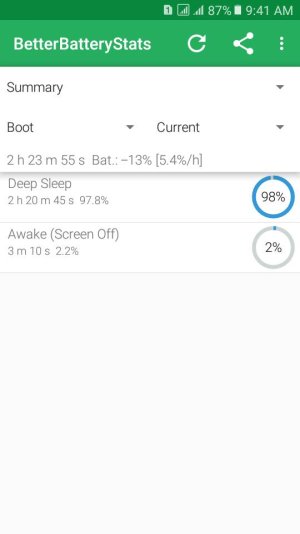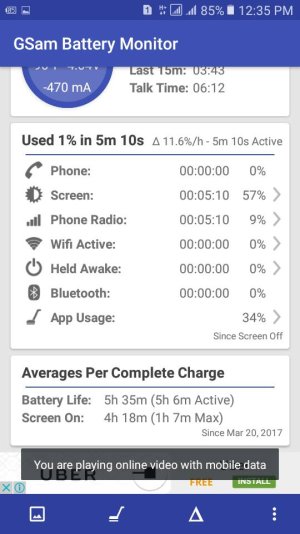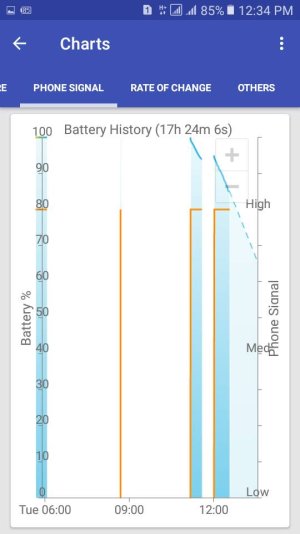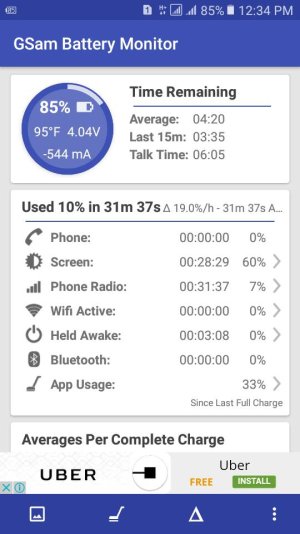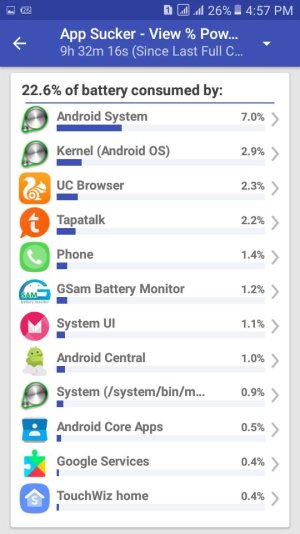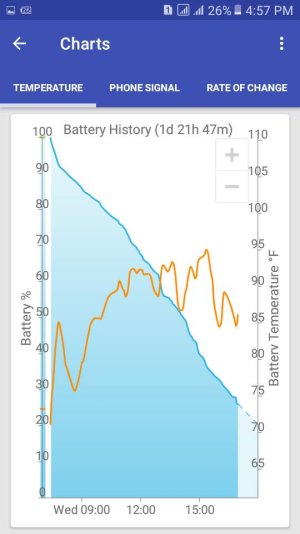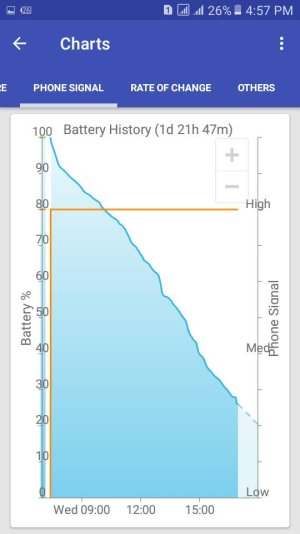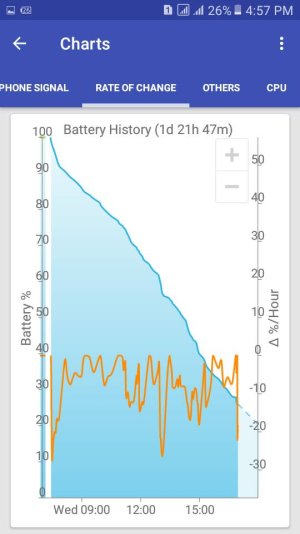I just bought my new samsung grand prime plus (j2 prime) a few days before and 5% battery drain per hour when stand by i'm a user of samsung phones since last 5 years first time i have faced battery drain issue.
Please help me someone
Sorry for my bad english
Please help me someone
Sorry for my bad english