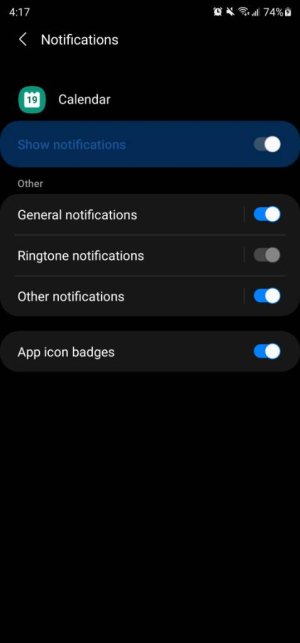- Jan 24, 2014
- 30
- 0
- 0
Hello,
Thank you in advance for your expertise and time. I have a problem with Samsung Calendar notifications.
I disabled the App everywhere I could to stop double notifications for calendar entries. It worked. I now only receive one notification for each event. Unfortunately I now have a new, collateral, problem.
Samsung Calendar keeps notifying me that: "Calendar notifications not showing, to receive notifications from Calendar, go to settings, blah blah blah".
How do I remove this annoying new notification?
Thank you in advance,
Tommaso
Samsung Galaxy Note 20 Ultra
Android 10
Thank you in advance for your expertise and time. I have a problem with Samsung Calendar notifications.
I disabled the App everywhere I could to stop double notifications for calendar entries. It worked. I now only receive one notification for each event. Unfortunately I now have a new, collateral, problem.
Samsung Calendar keeps notifying me that: "Calendar notifications not showing, to receive notifications from Calendar, go to settings, blah blah blah".
How do I remove this annoying new notification?
Thank you in advance,
Tommaso
Samsung Galaxy Note 20 Ultra
Android 10