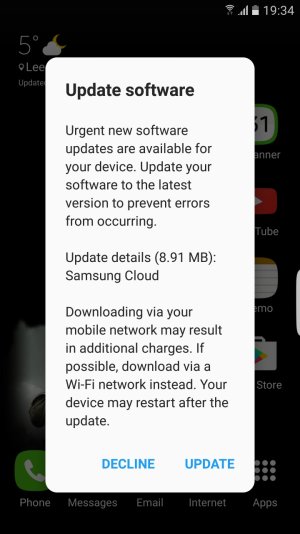I have an S7 Edge and before doing a factory reset backed up everything to Samsung Cloud. This worked fine and when the phone was reset I managed to restore everything just fine. Brilliant. But now I want to backup again a week later but the backup keeps failing. I tried removing the account, clearing the cache and data but still no luck. Has anyone else had this problem and/or know of a solution?
Samsung Cloud Fails to Backup
- Thread starter Macy72
- Start date
You are using an out of date browser. It may not display this or other websites correctly.
You should upgrade or use an alternative browser.
You should upgrade or use an alternative browser.
Soundman72
Well-known member
- Jan 27, 2016
- 224
- 0
- 0
Soundman72
Well-known member
- Jan 27, 2016
- 224
- 0
- 0
bandofbrothers2112
Trusted Member
- May 30, 2016
- 2,127
- 2
- 38
bandofbrothers2112
Trusted Member
- May 30, 2016
- 2,127
- 2
- 38
Samsung U.K. Twitter support suggest using a computer and smartswitch.
Nothing like circumventing the original question !!
Nothing like circumventing the original question !!
bandofbrothers2112
Trusted Member
- May 30, 2016
- 2,127
- 2
- 38
Update from Samsung U.K. Support on Twitter
"Hi. This is an ongoing issue, and we'd recommend that you back up your data using an alternative cloud source, such as Google Drive. You can find instructions on how to back up data here: What are the different methods to backup or transfer data from my Samsung Galaxy device? ^RS"
"Hi. This is an ongoing issue, and we'd recommend that you back up your data using an alternative cloud source, such as Google Drive. You can find instructions on how to back up data here: What are the different methods to backup or transfer data from my Samsung Galaxy device? ^RS"
Soundman72
Well-known member
- Jan 27, 2016
- 224
- 0
- 0
Update from Samsung
We are aware of the issue with the Samsung Cloud and we're working on getting this sorted as quickly as possible. The fix for this is scheduled to launch from the 21st December. ^LH
We are aware of the issue with the Samsung Cloud and we're working on getting this sorted as quickly as possible. The fix for this is scheduled to launch from the 21st December. ^LH
Maydogg100
New member
- Dec 21, 2016
- 4
- 0
- 0
ELvinasjuo
Well-known member
- Dec 21, 2016
- 54
- 0
- 0
Maydogg100
New member
- Dec 21, 2016
- 4
- 0
- 0
Maydogg100
New member
- Dec 21, 2016
- 4
- 0
- 0
Maydogg100
New member
- Dec 21, 2016
- 4
- 0
- 0
Yeah probably best. How do you remove the account and clear the cache and data? I'm going to give that a try too
iordan2000
Member
- Dec 21, 2016
- 6
- 0
- 0
Settings ---> Accounts ---> Samsung Account ---> [click on your email] ---> More (top right) ---> Remove account
For cache/data: Settings ---> Applications ---> Application manager ---> More ---> Show system apps and then you can find Samsung account and Samsung Cloud. But I don't think this'll help.
For cache/data: Settings ---> Applications ---> Application manager ---> More ---> Show system apps and then you can find Samsung account and Samsung Cloud. But I don't think this'll help.
bandofbrothers2112
Trusted Member
- May 30, 2016
- 2,127
- 2
- 38
Similar threads
- Replies
- 7
- Views
- 3K
- Replies
- 4
- Views
- 3K
- Replies
- 4
- Views
- 4K
- Replies
- 5
- Views
- 5K
Trending Posts
-
Decreased battery life and increased data usage
- Started by patruns
- Replies: 1
-
-
-
-
Android 17 Beta
- Started by YankInDaSouth
- Replies: 51
Forum statistics

Space.com is part of Future plc, an international media group and leading digital publisher. Visit our corporate site.
© Future Publishing Limited Quay House, The Ambury, Bath BA1 1UA. All rights reserved. England and Wales company registration number 2008885.