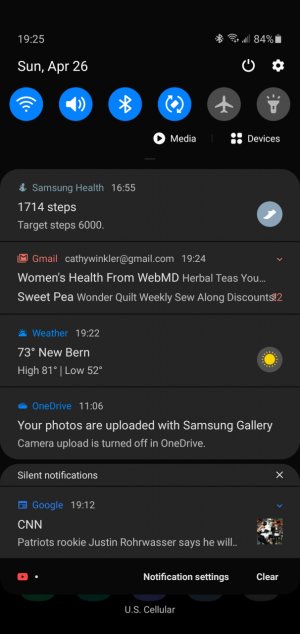- Dec 7, 2016
- 364
- 0
- 0
I used to be able to sync my phone photos with my One Drive account just by opening up the One Drive app. Since the latest upgrade and change on Samsung Cloud to use One Drive, I have no idea where my latest pictures are anymore. Or how to find them out there. I've synced up the ying yang this morning, but they still don't appear anywhere I've checked on my computer. Windows Photos, One Drive Pictures or in the new One Drive / Pictures / Samsung Gallery folder. Anyone have any clues how to get to them from my computer?