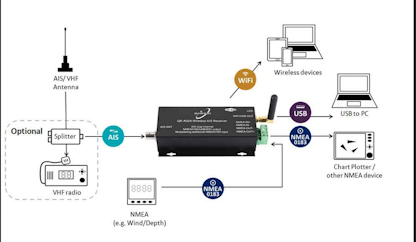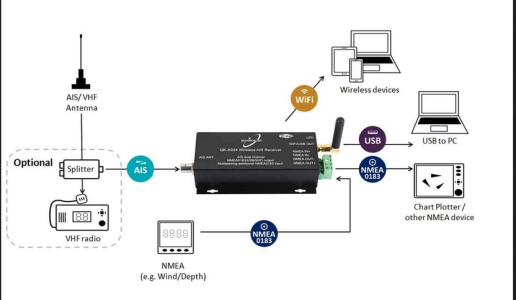- May 14, 2025
- 4
- 0
- 1
My Samsung phone and tablets will no longer connect to my Quark QK_024 AIS receiver. I see the message checking the quality of your internet connection and then it fails to connect. In previous years the connection worked fine and would say connected without internet. I have read every thread I can find and tried changing all the intelligent internet settings etc. I have tried forgetting the network and starting again following power downs etc and still no success. The AIS box will never provide an internet connection, just a wifi interface intended to be used by phones and tablets. Is there any way to stop my devices rejecting the connection due to the lack of Internet access? I have spent ages talking to Quark and over 2 hours on the phone to Samsung and have got nowhere. Any help appreciated. It is a safety at sea issue for me as the AIS system identifies local shipping details that are used by chart plotter applications to indicate those that you are on a collision course with.