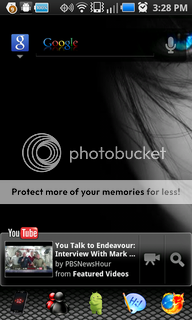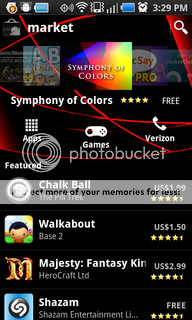Samsung Droid Charge Screenshots: Share Them Here! (No app or root needed)
- Thread starter DroidXcon
- Start date
You are using an out of date browser. It may not display this or other websites correctly.
You should upgrade or use an alternative browser.
You should upgrade or use an alternative browser.
Sting23ray
Well-known member
- Jul 9, 2011
- 100
- 2
- 0
Re: Samsung Droid Charge Screenshots: Share Them Here! (No app or
@ zman6900 - Whats the name of the theme you posted on June 11? I'm really liking that one...
@ zman6900 - Whats the name of the theme you posted on June 11? I'm really liking that one...
Re: Samsung Droid Charge Screenshots: Share Them Here! (No app or
I'm using ADW Launcher with a custom dock and custom dock icons and a wallpaper I got from my PC. I'll put a pack together tomorrow with everything needed for it to look like that. I'll include all docks and wallpapers I've acquired over time.
@ zman6900 - Whats the name of the theme you posted on June 11? I'm really liking that one...
I'm using ADW Launcher with a custom dock and custom dock icons and a wallpaper I got from my PC. I'll put a pack together tomorrow with everything needed for it to look like that. I'll include all docks and wallpapers I've acquired over time.
deadpenguins
Well-known member
- Apr 16, 2011
- 230
- 11
- 0
Re: Samsung Droid Charge Screenshots: Share Them Here! (No app or
Some screens over the past 2 months:
Mario wallpaper is a live wallpaper (very cool, got it over at xda)
Lock screen is WidgetLocker
LauncherPro+
Some screens over the past 2 months:
Mario wallpaper is a live wallpaper (very cool, got it over at xda)
Lock screen is WidgetLocker
LauncherPro+
Re: Samsung Droid Charge Screenshots: Share Them Here! (No app or
Here are a lot of docks, icons, and a few wallpapers. You should be able to mimic my previous screenshot with everything that's included in here and close to my newest screenshot.
Here ya go - Theme Stuff Click Here
@ zman6900 - Whats the name of the theme you posted on June 11? I'm really liking that one...
Here are a lot of docks, icons, and a few wallpapers. You should be able to mimic my previous screenshot with everything that's included in here and close to my newest screenshot.
Here ya go - Theme Stuff Click Here
Last edited:
steveh552
Trusted Member
- Mar 6, 2010
- 584
- 9
- 0
Re: Samsung Droid Charge Screenshots: Share Them Here! (No app or
Where did you get the wallpaper?
Rooted, Altered Beast Alpha 5, Nuke Clock, Clockr Evolution, Launch-X Pro


Where did you get the wallpaper?
Re: Samsung Droid Charge Screenshots: Share Them Here! (No app or
It comes with AB5. You can PM CainGC and he can send you the link for it also.
Where did you get the wallpaper?
It comes with AB5. You can PM CainGC and he can send you the link for it also.
Re: Samsung Droid Charge Screenshots: Share Them Here! (No app or
How do you use these? Leave them zipped and just put it on the sd card and flash with CWM?
Here are a lot of docks, icons, and a few wallpapers. You should be able to mimic my previous screenshot with everything that's included in here and close to my newest screenshot.
Here ya go - Theme Stuff Click Here
How do you use these? Leave them zipped and just put it on the sd card and flash with CWM?
Re: Samsung Droid Charge Screenshots: Share Them Here! (No app or
Unzip the files and you'll see there are folders that contain the backgrounds, docks, and icons. Then use ADW to apply changes to docks or icons. Wallpaper's can be changed just by locating the file on the SD card and and selecting "Set As".
How do you use these? Leave them zipped and just put it on the sd card and flash with CWM?
Unzip the files and you'll see there are folders that contain the backgrounds, docks, and icons. Then use ADW to apply changes to docks or icons. Wallpaper's can be changed just by locating the file on the SD card and and selecting "Set As".
Last edited:
putney1477
Well-known member
- Jan 29, 2011
- 336
- 8
- 0
Re: Samsung Droid Charge Screenshots: Share Them Here! (No app or
I really like this, whats the setup, for the icons and the clock?
thanks!
I really like this, whats the setup, for the icons and the clock?
thanks!
Re: Samsung Droid Charge Screenshots: Share Them Here! (No app or
Icons and clock were found on xda.
Icons - Blurb white
Clock - MIUI178 with mClock
I really like this, whats the setup, for the icons and the clock?
thanks!
Icons and clock were found on xda.
Icons - Blurb white
Clock - MIUI178 with mClock
Last edited:
Re: Samsung Droid Charge Screenshots: Share Them Here! (No app or
Any chance you have a link to that Tardis wallpaper?
Here is my homescreen and a random screen to show some of my icons.


Any chance you have a link to that Tardis wallpaper?
bmoore0909
Well-known member
- Sep 12, 2010
- 199
- 9
- 0
Re: Samsung Droid Charge Screenshots: Share Them Here! (No app or
I've had that one. it's a cool app called Minimalistic Text..
What app do you use for your clock?
I've had that one. it's a cool app called Minimalistic Text..
Re: Samsung Droid Charge Screenshots: Share Them Here! (No app or
care to share your dock icons?
New setup with Google+ wallpaper!! Altered Beast with Launcher Pro/Custom Icons. Clock is Build your own clock widget. Google+ widget is custom blacked out from Ac Syndicate
care to share your dock icons?
Re: Samsung Droid Charge Screenshots: Share Them Here! (No app or
sure just pm me your email
care to share your dock icons?
sure just pm me your email
Re: Samsung Droid Charge Screenshots: Share Them Here! (No app or
Which phone do you have with all those cool widgets?
Which phone do you have with all those cool widgets?
Similar threads
- Replies
- 2
- Views
- 2K
- Replies
- 1
- Views
- 2K
- Replies
- 3
- Views
- 2K
- Replies
- 0
- Views
- 1K
Trending Posts
-
Question Samsung A26 restarts apps within only 2 minutes for no reason.
- Started by saifor
- Replies: 1
-
Google Message Update On Pixels
- Started by mustang7757
- Replies: 2
-
-
Which SIM for StraightTalk or does it matter?
- Started by sidpost
- Replies: 2
-
Forum statistics

Space.com is part of Future plc, an international media group and leading digital publisher. Visit our corporate site.
© Future Publishing Limited Quay House, The Ambury, Bath BA1 1UA. All rights reserved. England and Wales company registration number 2008885.