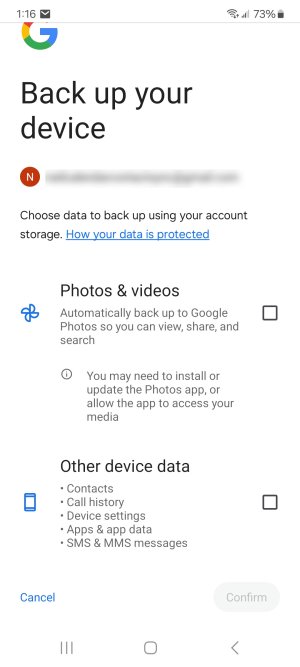Question Samsung Email Syncing
- Thread starter neil
- Start date
You are using an out of date browser. It may not display this or other websites correctly.
You should upgrade or use an alternative browser.
You should upgrade or use an alternative browser.
joeldf
Well-known member
- Dec 19, 2011
- 1,501
- 1,073
- 113
Do you have any kind of email account at all on the phone using any other email app? Gmail perhaps?I have a Galaxy S21 and I have no Samsung email accounts but I often have a notification which shows "syncing email". Why do I get this notification. It appears to be until I swipe it away.
joeldf
Well-known member
- Dec 19, 2011
- 1,501
- 1,073
- 113
That, that's what is telling you is syncing.Yes, I have the Microsoft Outlook installed and I have an app "TypeMail". In type mail I have an imap email (my domain) and I have an Outlook account installed as an exchange account.
- Feb 6, 2017
- 98,463
- 14,811
- 113
Can go to settings>account and back up >tap on that account with the email and turn sync off that should stop the message. Displaying sync but your account would have to go in and manually refresh
- Feb 6, 2017
- 98,463
- 14,811
- 113
- Feb 6, 2017
- 98,463
- 14,811
- 113
VidJunky
Well-known member
- Dec 6, 2011
- 6,528
- 1,614
- 113
I get that notification but I get it for the Samsung Mail app. I wouldn't think you'd get it for another app. I also wouldn't expect you to get it if you're not using the Samsung Mail app.
Here's two things to check and do.
First swipe away that notification and then go into the mail app you are using and verify that it hasn't stopped syncing. I found out the hard way that swiping that away causes the Samsung app to basically turn off all sync. If you are still syncing on your preferred app, go into your app list in Settings and try disabling your Samsung Mail app. If you have no accounts using it there is no reason to have it enabled I wouldn't think. I don't see how it would affect the other app either. Then see if the notification comes back.
Let us know what you find.
Here's two things to check and do.
First swipe away that notification and then go into the mail app you are using and verify that it hasn't stopped syncing. I found out the hard way that swiping that away causes the Samsung app to basically turn off all sync. If you are still syncing on your preferred app, go into your app list in Settings and try disabling your Samsung Mail app. If you have no accounts using it there is no reason to have it enabled I wouldn't think. I don't see how it would affect the other app either. Then see if the notification comes back.
Let us know what you find.
I misinterpreted your response, forget the screen print included. But now reading your post, I think you are telling me to click on the Samsung email account listed in the accounts but there is no samsung email account because I do not use samsung email.Where do you see this page?
I do swipe away the notification and syncing continues and then some time later the notification comes back. If I go into the Samsung Email app (even though I do not use it) and turn off notifications, then syncing does not occur automatically, which makes no sense,I get that notification but I get it for the Samsung Mail app. I wouldn't think you'd get it for another app. I also wouldn't expect you to get it if you're not using the Samsung Mail app.
Here's two things to check and do.
First swipe away that notification and then go into the mail app you are using and verify that it hasn't stopped syncing. I found out the hard way that swiping that away causes the Samsung app to basically turn off all sync. If you are still syncing on your preferred app, go into your app list in Settings and try disabling your Samsung Mail app. If you have no accounts using it there is no reason to have it enabled I wouldn't think. I don't see how it would affect the other app either. Then see if the notification comes back.
Let us know what you find.
- Feb 6, 2017
- 98,463
- 14,811
- 113
Ahh ok , you can uninstall the Samsung email app if you don't use it . I think some time ago it gave that message syncing even if you don't have an account signed in .I misinterpreted your response, forget the screen print included. But now reading your post, I think you are telling me to click on the Samsung email account listed in the accounts but there is no samsung email account because I do not use samsung email.
notforhire
Well-known member
- Aug 29, 2016
- 1,597
- 2,040
- 113
"syncing email" can be toggled off in the notification categories/channelsAhh ok , you can uninstall the Samsung email app if you don't use it . I think some time ago it gave that message syncing even if you don't have an account signed in .
- Feb 6, 2017
- 98,463
- 14,811
- 113
Yes , thanks I'm aware"syncing email" can be toggled off in the notification categories/channels
- Feb 6, 2017
- 98,463
- 14,811
- 113
Do you have Hotmail or Outlook on the calendar? I use Gmail so I'm not seeing any issuesIf I uninstall or even tell the app that notifications are not allowed, my default calendar built into my Samsung S21 stops syncing my calendar (my email is not affecyted).
joeldf
Well-known member
- Dec 19, 2011
- 1,501
- 1,073
- 113
Check all of your notification categories.
In my Samsung Email app, there are 2 sections, one for each email account I have in the app. And a third, called "General". Turn that one off if you have it. That gets rid of the app only related notifications. But I still get my email account notifications when I get new email with exchange push syncing, and nothing else is turned off. I don't ever see an "email syncing" notification.
In my Samsung Email app, there are 2 sections, one for each email account I have in the app. And a third, called "General". Turn that one off if you have it. That gets rid of the app only related notifications. But I still get my email account notifications when I get new email with exchange push syncing, and nothing else is turned off. I don't ever see an "email syncing" notification.
Similar threads
- Question
- Replies
- 18
- Views
- 2K
- Question
- Replies
- 7
- Views
- 16K
- Replies
- 2
- Views
- 8K
- Replies
- 12
- Views
- 2K
- Replies
- 12
- Views
- 2K
Latest posts
-
Just Say (Hell) NO to upgrading to the S26 Ultra! Downgrades, prices hikes and disappointment
- Latest: trucksmoveamerica#AC
Trending Posts
-
Question Tips Terkini' Cara Membatalkan Pengajuan Pinjaman SPINJAM-SHOPEE,?
- Started by Angga Aliya
- Replies: 1
-
Question Bagaimana Cara Membatalkan Pengajuan Pinjaman SPINJAM SHOPEE,?
- Started by Angga Aliya
- Replies: 0
-
Tips & Tutorial Terbaru Cara Membatalkan Pengajuan SPinjam Shopee,?
- Started by Angga Aliya
- Replies: 2
-
Feb update ATT/S25U. I can't clear cache in Recovery Mode
- Started by Richard_Indy
- Replies: 3
-
Pre-order "deals" are unimpressive to put it mildly!
- Started by PsychDoc
- Replies: 28
Forum statistics

Space.com is part of Future plc, an international media group and leading digital publisher. Visit our corporate site.
© Future Publishing Limited Quay House, The Ambury, Bath BA1 1UA. All rights reserved. England and Wales company registration number 2008885.