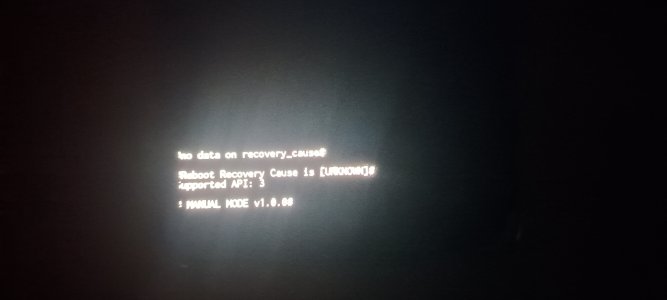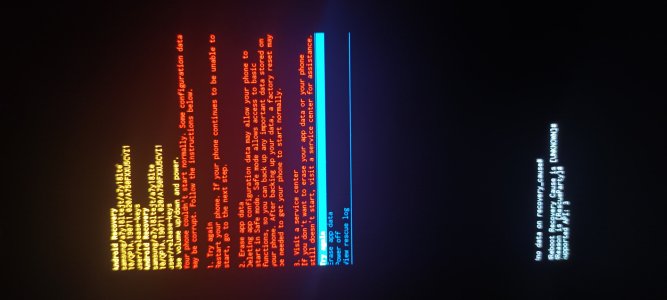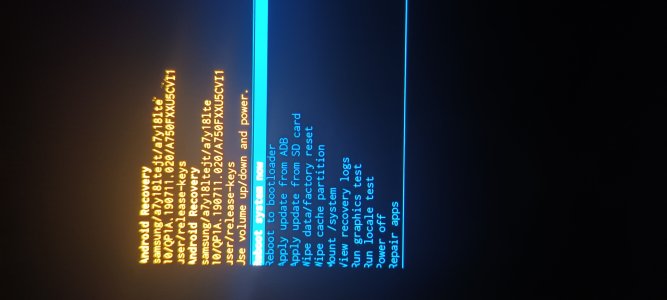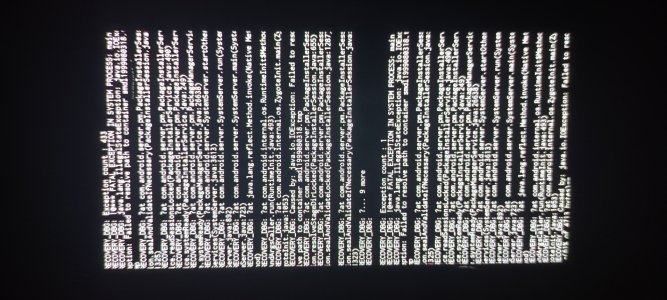- Oct 9, 2022
- 18
- 0
- 0
Hello esteemed Members!
Today when I attempted to reboot my Samsung Galaxy A7(2018), the screen got stuck at Android Recovery. Now the technicians at the Samsung Support have advised for factory reset. The problem with factory reset/ wiping data is that I will lose all the important app data as well as other data stored in the internal memory of the phone. I want a way to exit the Android Recovery without losing all the data or want to somehow backup all the data before attempting a factory reset.
Please help!! Any help from the experts will be much appreciated.
Model: Samsung Galaxy A7 (2018) SM-A750FZKHINS
SM-A750F/DS
(stock android 10/ not Rooted/modified)
Today when I attempted to reboot my Samsung Galaxy A7(2018), the screen got stuck at Android Recovery. Now the technicians at the Samsung Support have advised for factory reset. The problem with factory reset/ wiping data is that I will lose all the important app data as well as other data stored in the internal memory of the phone. I want a way to exit the Android Recovery without losing all the data or want to somehow backup all the data before attempting a factory reset.
Please help!! Any help from the experts will be much appreciated.
Model: Samsung Galaxy A7 (2018) SM-A750FZKHINS
SM-A750F/DS
(stock android 10/ not Rooted/modified)
Attachments
Last edited by a moderator: