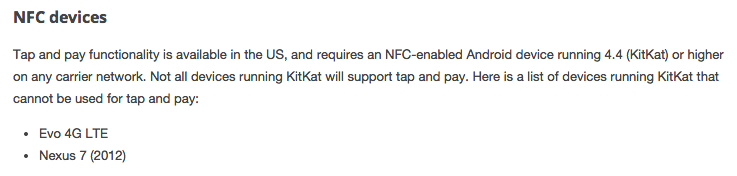Re: Google Wallet Being Blocked
yes, I meant tap and pay specifically, which requires kit kat...
This screenshot is straight from the google wallet support page: https://support.google.com/wallet/answer/1347934?hl=en
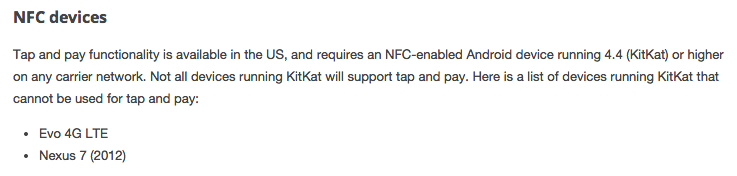
yes, I meant tap and pay specifically, which requires kit kat...
This screenshot is straight from the google wallet support page: https://support.google.com/wallet/answer/1347934?hl=en