LightningGA
Well-known member
- Nov 14, 2010
- 205
- 5
- 18
Set your date up a few days, that's how I got the update.
Sent from my Galaxy S4 via Android Central App
Tried that a bunch of times already.
Posted via Android Central App
Set your date up a few days, that's how I got the update.
Sent from my Galaxy S4 via Android Central App
Did not work.. but since I was still in the return period they set me up with a new S4. By the time I got home it was already installing the update. Let's see what happens this time...
stay tuned.
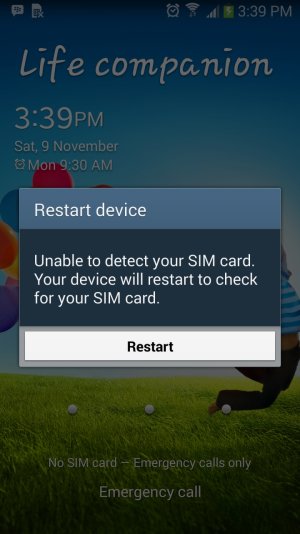
where did the turn on/off data network button go? 'cause cant seem to find it anywhere anymore in the notification panel since the update...
I recently updated my Galaxy S4 from Sprint about a week ago to 4.3 and I am having issues with my keyboard. I noticed that if i press on the empty spaces of my I keyboard, another letter types. For example the empty space that's between the "L" and the screen. if I press that the letter "b" pops up. Does anybody know a fix for this?

