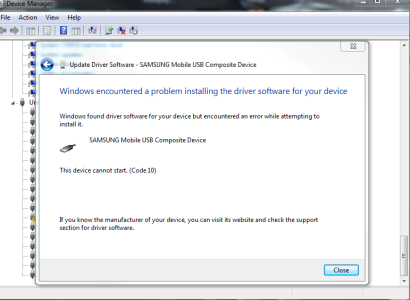- Mar 26, 2015
- 16
- 0
- 0
Whenever I connect my phone to my computer via USB, it says "USB Device not recognized". I look in my device manager and I see 4 devices come up called "Bluetooth Peripheral Device" show up under "Other devices", yet they got yellow warning symbols next to them.
My phone connects to my PC via Bluetooth fine, but the USB just wont work! I've searched the web but most things are outdated or just don't work...
I think this is due to using an OTG cable, making my phone act as the host device whenever I plug it in?
Extra detail:
-PC is running Windows 7 ultimate x64
-Samsung Galaxy S5 is on Android 5.0, but didn't work on previous versions either
My phone connects to my PC via Bluetooth fine, but the USB just wont work! I've searched the web but most things are outdated or just don't work...
I think this is due to using an OTG cable, making my phone act as the host device whenever I plug it in?
Extra detail:
-PC is running Windows 7 ultimate x64
-Samsung Galaxy S5 is on Android 5.0, but didn't work on previous versions either