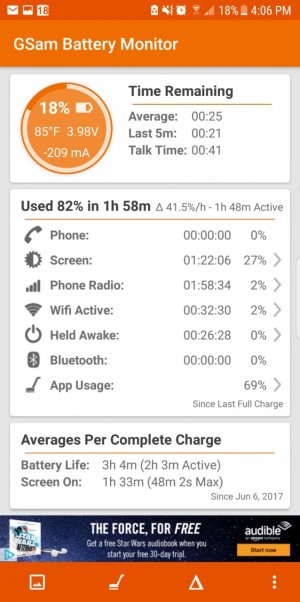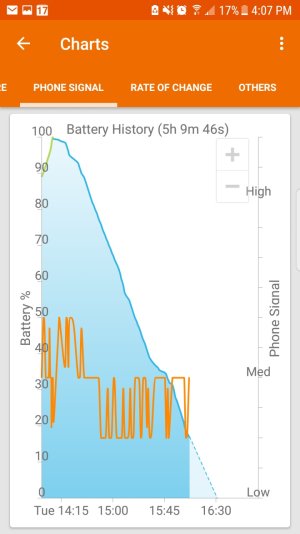A
AC Question
I am having a massive issue with battery drain over the past few days. Just going through the settings to see what software version I have (which took less than 2 minutes) drained the battery by 4%. The time it took for me to write this thread (on my computer, not the phone), the battery has drained by another 6%...and it’s not doing anything except just sitting there. It’s was at 100% this morning at 6:15 when I removed the charger…2.5 hours later, it’s at 33%. Even if I were streaming YouTube this entire time, I think that kind of drain is ridiculous.
I have had this phone since it was first available in the United States and have had no issues with battery life until the Nougat update, which happened a while ago, but this issue didn’t present itself until sometime over the last weekend.
I DID notice that when trying to get to the recovery menu to wipe the partition cache, the phone would say “Installing system update” for about 30 seconds before going to a “No Command” screen. After about a minute or two, it goes to the recovery menu where I can wipe the partition cache (which doesn’t work at all, BTW). Not sure if that has anything to do with it.
Battery Usage doesn’t signify anything out of the ordinary. Every app says 1% or 2% usage.
I am really trying to avoid a factory reset. Any ideas, folks?
I have had this phone since it was first available in the United States and have had no issues with battery life until the Nougat update, which happened a while ago, but this issue didn’t present itself until sometime over the last weekend.
I DID notice that when trying to get to the recovery menu to wipe the partition cache, the phone would say “Installing system update” for about 30 seconds before going to a “No Command” screen. After about a minute or two, it goes to the recovery menu where I can wipe the partition cache (which doesn’t work at all, BTW). Not sure if that has anything to do with it.
Battery Usage doesn’t signify anything out of the ordinary. Every app says 1% or 2% usage.
I am really trying to avoid a factory reset. Any ideas, folks?