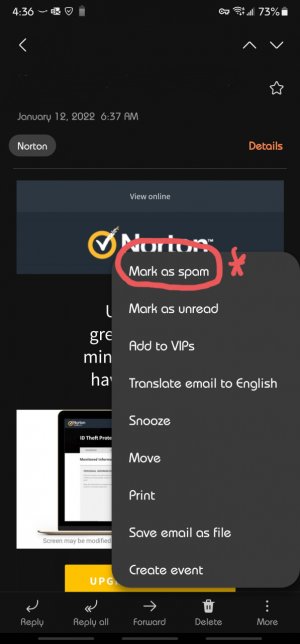Using Samsung mail app, why did they put "Mark as Spam" at the top. It used to be "Mark as Unread". I marked a client as spam by accident and lost a bunch of emails. I hit Unread many, many, many more times than Spam. I cannot remember when I actually marked spam in the app, I would do that on desktop.
I just thought I would post this here in case anyone can do anything about it.
I just thought I would post this here in case anyone can do anything about it.