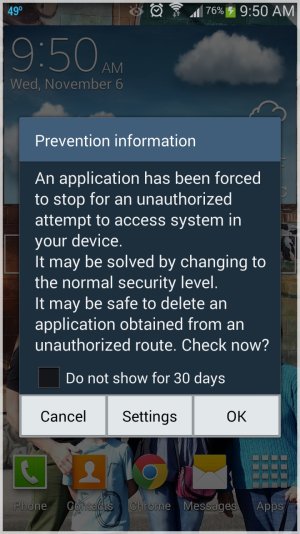mayconvert
Well-known member
- Apr 23, 2013
- 717
- 0
- 0
Re: Samsung Note 3 "Prevention Information" Message
I bought this phone last night at AT&T. I don't ever root phones. This starting happening right away for me just doing app updates sitting in the parking lot.
I hadn't even installed a single app other than the ones already there.
I bought this phone last night at AT&T. I don't ever root phones. This starting happening right away for me just doing app updates sitting in the parking lot.
I hadn't even installed a single app other than the ones already there.