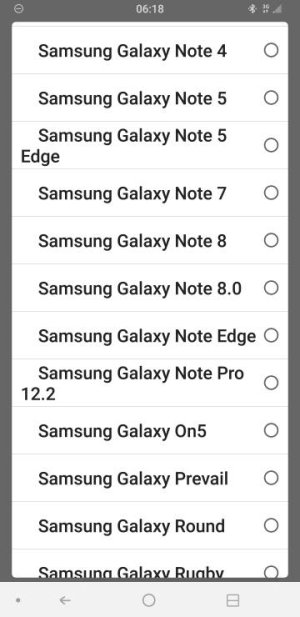A
Android Central Question
Samsung Note 9 running the latest version of Android (9).
In the last few weeks (perhaps after the Android 9 update), I've stopped being able to download MMS messages (texted pics). When I click on the "download" link that comes when I receive an MMS, it just spins and never downloads.
I discovered restarting will download the pic, but that's because it downloads via mobile data during the reboot process.
Further troubleshooting has narrowed down the results: It's not an issues because I'm connected to WiFi--it has to do with WiFi calling. If i turn Wifi calling off, I can download normally over wifi.
Furthermore, the issue appears to only affect incoming messages from non-Android users. I have no idea why this is the case. I successfully downloaded pics from another Android user, but iPhones and Google Pixels do not work.
I can download MMS from anyone as usual when connected to mobile data.
In the last few weeks (perhaps after the Android 9 update), I've stopped being able to download MMS messages (texted pics). When I click on the "download" link that comes when I receive an MMS, it just spins and never downloads.
I discovered restarting will download the pic, but that's because it downloads via mobile data during the reboot process.
Further troubleshooting has narrowed down the results: It's not an issues because I'm connected to WiFi--it has to do with WiFi calling. If i turn Wifi calling off, I can download normally over wifi.
Furthermore, the issue appears to only affect incoming messages from non-Android users. I have no idea why this is the case. I successfully downloaded pics from another Android user, but iPhones and Google Pixels do not work.
I can download MMS from anyone as usual when connected to mobile data.