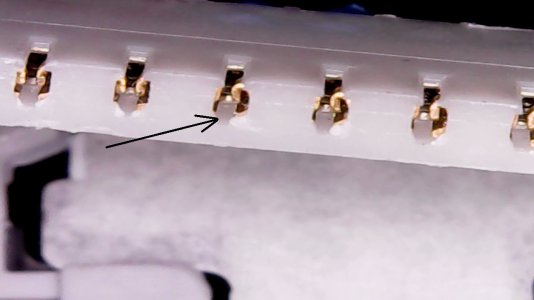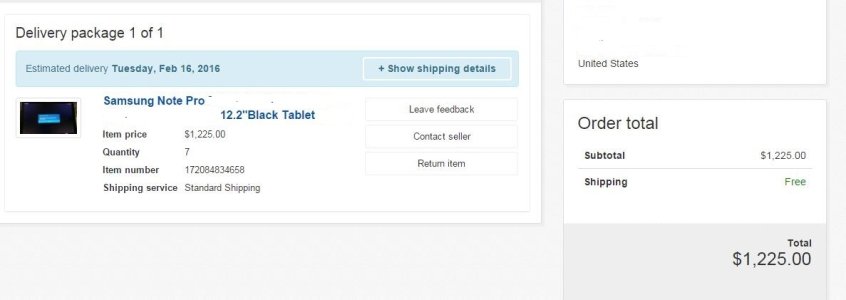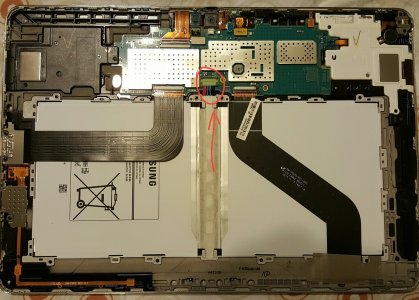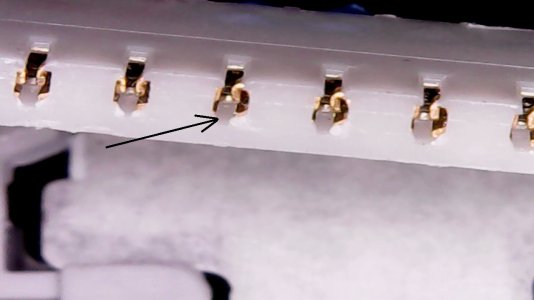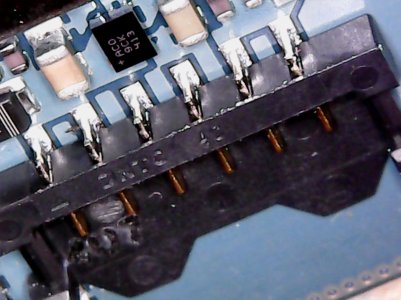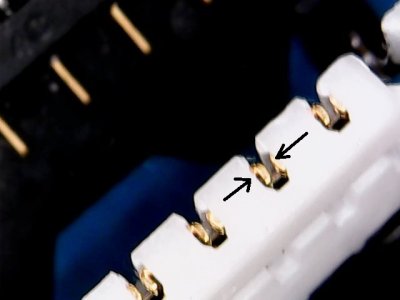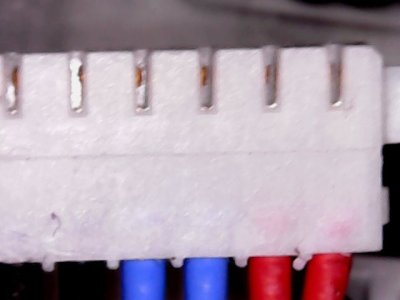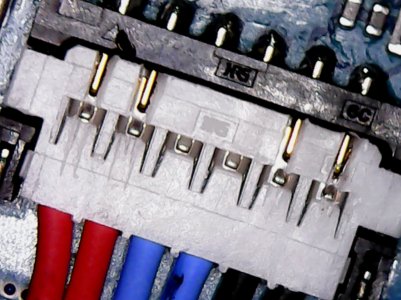Trust me, sooner or later you will see it again. That's why Samsung has to add this glue to fix the loose battery connection. Battery doesn't have this glue is very easy to take off from the mainboard's black male connector.
View attachment 227808
This is a case of bad contact, too pins on the left make no connection with two red wires
I can see it easily under microscope when the plastic cover was cut open.
View attachment 227809
One wire was taken out so I can see how it make contact with a pin of male connector.
In above picture, two pins sit in the middle of the opening, thus there's no connection with the wires.
View attachment 227810
By this demonstration, I think others might understand why changing new battery or disconnect and reconnect battery might fix the flickering problem but don't know why.
I take some batteries discarded as dead or defective by others, then bring them to life by a simple fix as I mentioned in previous post: pushing the opening of wires's tip closer. There is no need to take all the wires out, you can work directly on the battery connector by using a thin knife and magnified glass while holding it vertically.
View attachment 227949