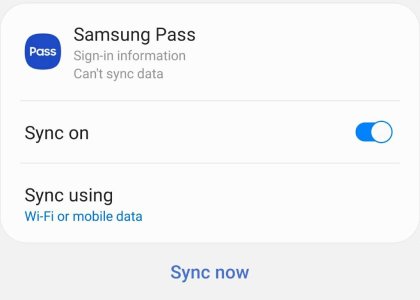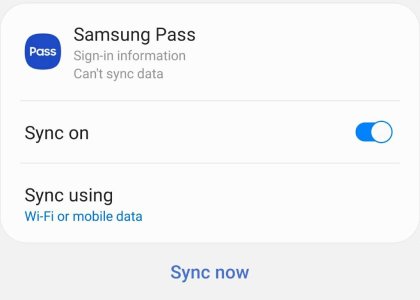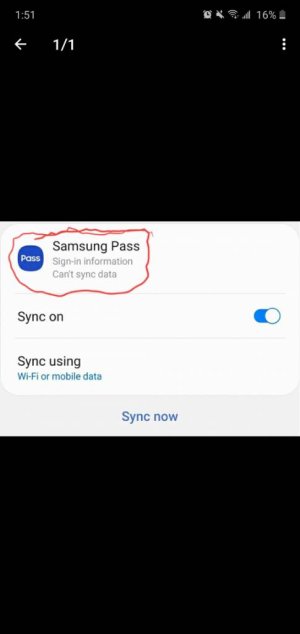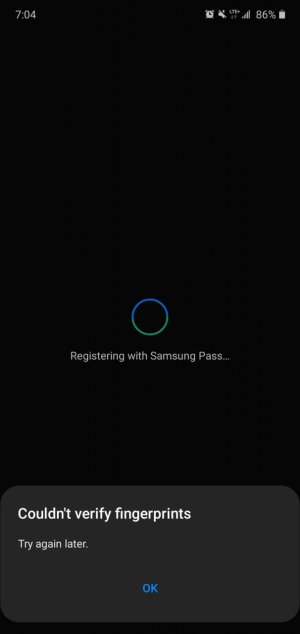- Jul 1, 2017
- 119
- 0
- 0
Hoping someone can help with this issue, I like to use Samsung Pass on my phones, however, I always wondered why my password dont sync on a new phone or when I do a restore ect. Today I noticed that under the sync settings, Samsung pay is stuck on "cant sync data". I've tried turning off sync and back on, cleared cache. Google comes up empty, seems people get the run around with Samsung support. Anyone else experienced this before?