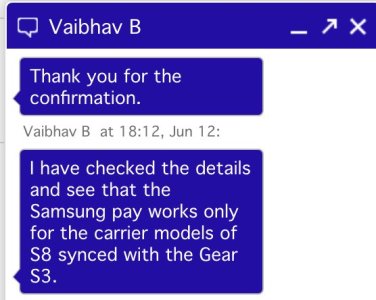Hey Everyone
I have an S3 Frontier and US Unlocked s8+ both from Best Buy and have been at my wits end trying to get Samsung Pay to work on the damn watch. It works fine on the phone.
However, when I try to set Pay up to work on the watch, it keeps telling me to sign into Samsung Lay on the phone. When I go to the Gear app under settings, Samsung Pay is nowhere to be found. I've been reading the forums and it seems there are issues with international versions not working with other regions. However in my case, both devices are US.
Did Samsung leave out Samsung Pay out for S3 users with the unlocked phones? This is really frustrating!
I have an S3 Frontier and US Unlocked s8+ both from Best Buy and have been at my wits end trying to get Samsung Pay to work on the damn watch. It works fine on the phone.
However, when I try to set Pay up to work on the watch, it keeps telling me to sign into Samsung Lay on the phone. When I go to the Gear app under settings, Samsung Pay is nowhere to be found. I've been reading the forums and it seems there are issues with international versions not working with other regions. However in my case, both devices are US.
Did Samsung leave out Samsung Pay out for S3 users with the unlocked phones? This is really frustrating!