- Feb 6, 2017
- 97,716
- 13,778
- 113
Long press my files app tap info and scroll to storage, clear data, cache and force stop it and try againYes tried putting them in music folder the ringtones then transfering within the file manager to ringtones folder and notification.
No change.
Must be a setting somewhere stopping it
Really dont know.


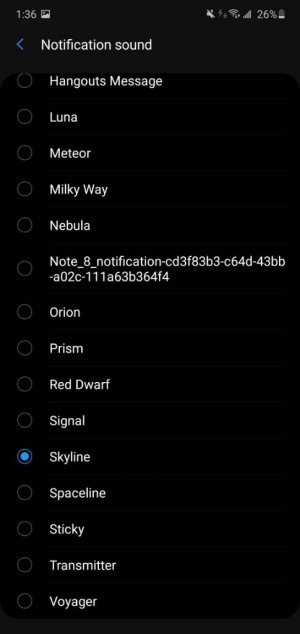
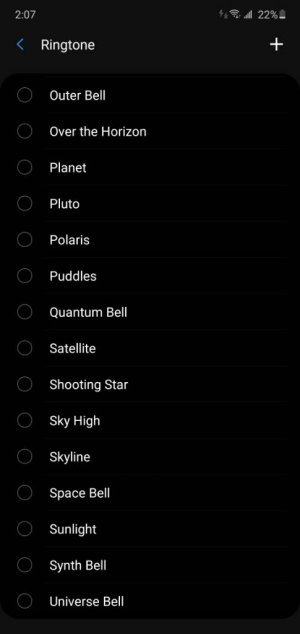
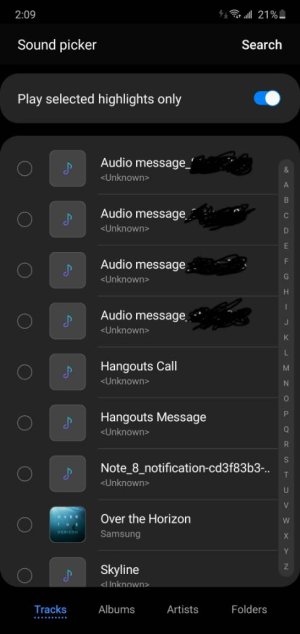
 yeah they have lot of ringtones, wallpaper etc. Not sure why yours previously dont show .
yeah they have lot of ringtones, wallpaper etc. Not sure why yours previously dont show .
