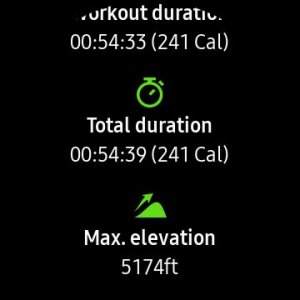Well, it is always nice when I have some nice news to report.
I had to run to Walmart today for grocery shopping and of course when I am pushing a cart, I don't seem to get many steps even though I was there for more than an hour. So, I decided today to go for a walk in the snow and ice. Yes, I almost slipped twice, landed hard once on my ankle, but it was a great workout. My buns really feel it.
Anyway, I digress ... I remembered to tap on workout when I started. For the first 15 minutes I had it set at walking until I said to myself, this is not walking, this is hiking. Though I was not going up hill, it felt like it. Snow is amazing for working out. So, I changed it to hiking.
I love having the workout set. I love seeing the, well almost, constant heart rate. But I have 8,897 steps on my watch, more on my watch than on my phone, which was in my pocket the whole time on my walk/hike so that I could listen to music with my ear buds. So, the total right now seems fair.
I have a 30-minute dance workout this evening, so the steps on my watch are going to be around 12,000 ... if it continues to cooperate. I sure do wish dancing was an option in the workouts. It used to be an option in S Health before a few or more updates ago.
Anyway, I was used to waiting for the healthy pace to finally kick in and it just wasn't. So, I really like this workout option on the watch. I am not sure what to set it for as for dancing. It's not walking, running or circuit training.
Oh .. and yes, I have locations and all the GPS settings turned on.
Thank you so much again for all your help.