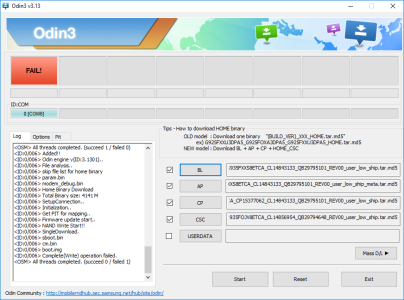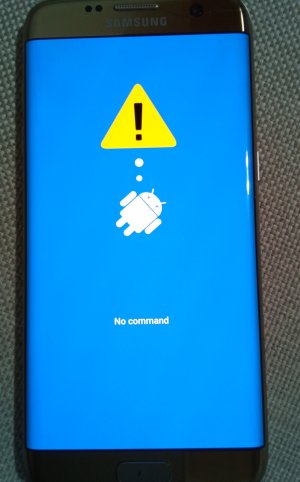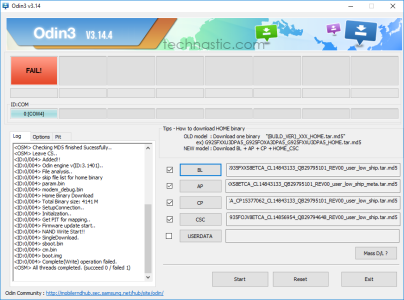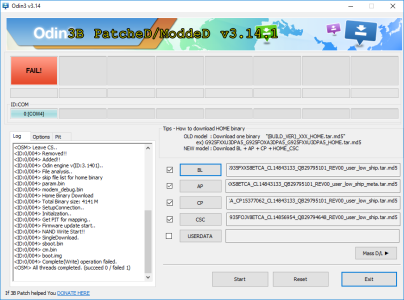- Aug 16, 2022
- 19
- 0
- 0
When I try to use the combination of volume down + home + power key to enter download mode it fails. As long as I push the keys down, nothing will happen and as soon as I release them my phone will restart and then go to "installing system update" and after a while it also fails with "no comment" error. The whole process start again. I can't turn off the phone. As long as there is battery it will go through this loop. Naturally there is no access to other modes like safe mode or recovery mode and there is no way to enter the android OS.