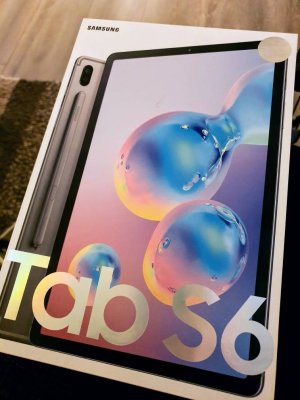- Apr 5, 2015
- 2,683
- 1
- 0
S4 is a great table. I decided to go with the latest. I do keep my tablets for a very long time. Last tablet I got was tab s2, kids still using them. The S6 that will be here next week is kids restricted toy! HeheheDamn it, stop TEMPTING me! My beloved Galaxy S4 is not quite 2, and still runs like a champ! OTOH, Christmas is coming....