Hey everyone,
After a long search, I’ve found a newer version of TouchWiz for our tablets. What we get with this version: Running gestures to open the app drawer, hide the app icon, open the notification panel with a gesture, hide apps and so on. Unfortunately, Samsung's themes do not work and the size of the icons cannot be adjusted .
.  I have been using it for a few days now and it works perfectly.
I have been using it for a few days now and it works perfectly.
How to install/uninstall:
Install it as a usual apk if an "Application not installed" error occurs, go to Settings and select: Locked screen and security / Safe startup and change the current setup status, restart, and reinstall (Do not forget to check Unknown sources). Then you can restore the original Safe startup setting.
Uninstall: Go to Settings/Apps/TouchWiz in the upper right corner, then select the three points / Uninstall Updates'
That’s it. Have fun ...))
Samsung TouchWiz Home 6.1.82.65 (noarch) (Android
After a long search, I’ve found a newer version of TouchWiz for our tablets. What we get with this version: Running gestures to open the app drawer, hide the app icon, open the notification panel with a gesture, hide apps and so on. Unfortunately, Samsung's themes do not work and the size of the icons cannot be adjusted
How to install/uninstall:
Install it as a usual apk if an "Application not installed" error occurs, go to Settings and select: Locked screen and security / Safe startup and change the current setup status, restart, and reinstall (Do not forget to check Unknown sources). Then you can restore the original Safe startup setting.
Uninstall: Go to Settings/Apps/TouchWiz in the upper right corner, then select the three points / Uninstall Updates'
That’s it. Have fun ...))
Samsung TouchWiz Home 6.1.82.65 (noarch) (Android
Attachments
-
 Screenshot_20180411-211439.jpg349.7 KB · Views: 24
Screenshot_20180411-211439.jpg349.7 KB · Views: 24 -
 Screenshot_20180411-211448.jpg444.6 KB · Views: 22
Screenshot_20180411-211448.jpg444.6 KB · Views: 22 -
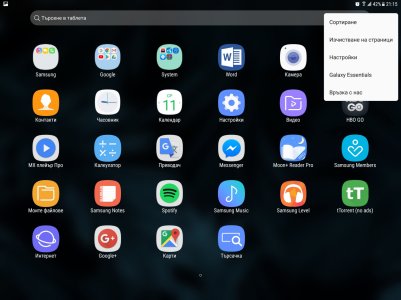 Screenshot_20180411-211506.jpg315.6 KB · Views: 20
Screenshot_20180411-211506.jpg315.6 KB · Views: 20 -
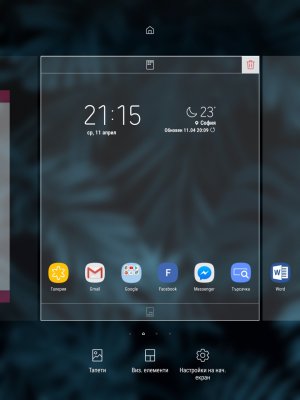 Screenshot_20180411-211518.jpg149.4 KB · Views: 21
Screenshot_20180411-211518.jpg149.4 KB · Views: 21 -
 Screenshot_20180411-211535.jpg133.4 KB · Views: 20
Screenshot_20180411-211535.jpg133.4 KB · Views: 20 -
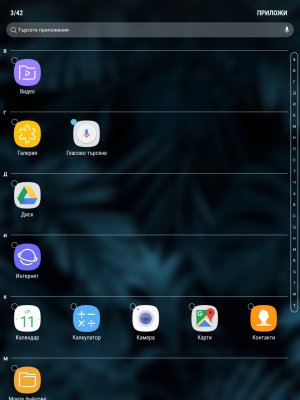 Screenshot_20180411-211606.jpg178.6 KB · Views: 20
Screenshot_20180411-211606.jpg178.6 KB · Views: 20 -
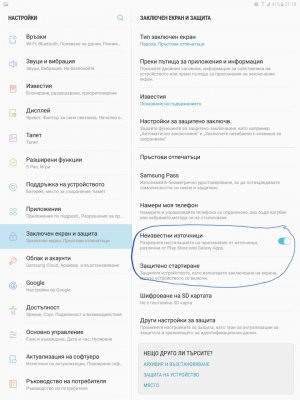 Screenshot_20180411-211843.jpg268.5 KB · Views: 21
Screenshot_20180411-211843.jpg268.5 KB · Views: 21 -
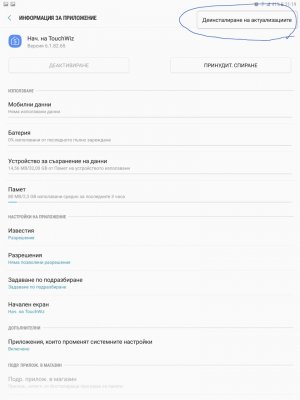 Screenshot_20180411-211915.jpg166.2 KB · Views: 20
Screenshot_20180411-211915.jpg166.2 KB · Views: 20

