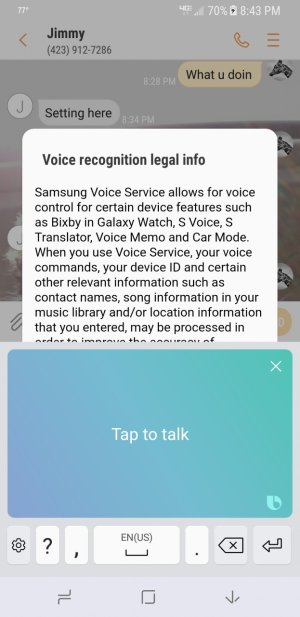- Mar 12, 2016
- 82
- 0
- 0
When I want to use voice to text for SMS I hit the mic button in the lower left on the keyboard. Every time I do so it gives me the Voice Recognition legal notice. I can't find a way to bypass this notice and it is annoying as hell to get it every time I do voice to text. Anybody know how to get around this? This is the legal notice I get:
Voice recognition legal info
Samsung Voice Service Privacy Notice
Samsung Voice Service allows for voice
control for certain device features such as
S Voice, S Translator, Voice Memo and Car
Mode. When you use Voice Service, your
voice commands, your device ID and
certain other relevant information such as
contact names, song information in your
music library and/or location information
that you entered, may be processed in
order to improve the accuracy of
responses to your requests and to provide
relevant service. You can learn more about
our privacy practices at
http:s:/faccount.samsung.com/membership
CANCEL AGREE
Voice recognition legal info
Samsung Voice Service Privacy Notice
Samsung Voice Service allows for voice
control for certain device features such as
S Voice, S Translator, Voice Memo and Car
Mode. When you use Voice Service, your
voice commands, your device ID and
certain other relevant information such as
contact names, song information in your
music library and/or location information
that you entered, may be processed in
order to improve the accuracy of
responses to your requests and to provide
relevant service. You can learn more about
our privacy practices at
http:s:/faccount.samsung.com/membership
CANCEL AGREE