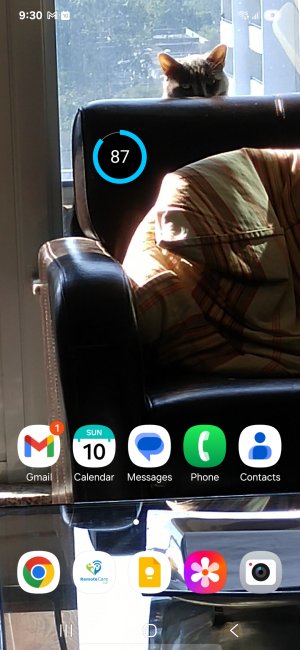Photos
- Thread starter Souzdal
- Start date
You are using an out of date browser. It may not display this or other websites correctly.
You should upgrade or use an alternative browser.
You should upgrade or use an alternative browser.
- Mar 9, 2012
- 168,839
- 9,845
- 113
Welcome to Android Central! Keep in mind that the Gallery app is simply scanning your storage for media and displaying them -- it's not a storage location.
Typically, if you download an image from an email, it will go to the /Download directory. If you download an image from the Google Messages app, it should go to /Pictures/Messages. This can differ depending on the device -- which one do you have?
Typically, if you download an image from an email, it will go to the /Download directory. If you download an image from the Google Messages app, it should go to /Pictures/Messages. This can differ depending on the device -- which one do you have?
- Mar 9, 2012
- 168,839
- 9,845
- 113
- Feb 6, 2017
- 97,040
- 12,873
- 113
Which Samsung device?
In the email when you open tap the 3 dots upper right corner and select download to photos which will be your gallery and like mentioned by B. Diddy Google messages when u tap download will go same place

In the email when you open tap the 3 dots upper right corner and select download to photos which will be your gallery and like mentioned by B. Diddy Google messages when u tap download will go same place

Hi, I have an Android, Galaxy S24.It would still help to know which device you have.
Renzo
- Mar 9, 2012
- 168,839
- 9,845
- 113
Your response came through fine.Sorry, not sure if my response went through. I have an Android, Galaxy S24.
Let's start with Gmail. If you download an image from an email using the Gmail app, it should show up in the directory called /Download. Any image file in the /Download directory should still show up in the Gallery app. Can you test that?
- Mar 9, 2012
- 168,839
- 9,845
- 113
Keep in mind that right now, I'm asking about photo attachments to emails that arrive in your Gmail. From what you just said, it sounds like you're talking about photos from some other source (like the text message app) -- otherwise, why would you have to email a photo attachment from your Gmail to your Gmail?Yeap, shows up in the directory/download but have to email photo to my gmail then if saved/downloaded it does to the Gallery
- Mar 9, 2012
- 168,839
- 9,845
- 113
- Feb 6, 2017
- 97,040
- 12,873
- 113
Using Google.Are you using the Google Messages app or the Samsung Messages app? If you're not sure, the one on the left is Google, and the one on the right is Samsung:
View attachment 371195
- Feb 6, 2017
- 97,040
- 12,873
- 113
- Feb 6, 2017
- 97,040
- 12,873
- 113
It will be in My files app as it's the phones default File storage app and downloaded messages be in both places the gallery and My files app
- Mar 9, 2012
- 168,839
- 9,845
- 113
As a test, try downloading an image from one of your texts in Google Messages, then use a file manager like My Files to look in the directory /Pictures/Messages. Do you see the image file there? (This is where Google Messages downloads images to on a Pixel, but Samsung phones can sometimes be a little different.)
Hello, I am trying to change where photos sent to me can be saved. I would like to save all photos sent to me to my Gallery app. Currently when I save a photo that is texted to me it saves in My Files. When I save a photo emailed to me (Gmail) it goes to Gallery.
- Mar 9, 2012
- 168,839
- 9,845
- 113
I merged your last post into this thread, since there's no need to create a whole new thread.
Did you see my last post from Aug 14? Before we figure out how to get those downloaded photos to show up in the Gallery app, I want to see which directory they're downloading to first.
I want to reiterate as well that the Gallery app is not a storage location. It scans storage locations for media files and displays them.
Did you see my last post from Aug 14? Before we figure out how to get those downloaded photos to show up in the Gallery app, I want to see which directory they're downloading to first.
I want to reiterate as well that the Gallery app is not a storage location. It scans storage locations for media files and displays them.
Similar threads
- Question
- Replies
- 8
- Views
- 914
- Question
- Replies
- 6
- Views
- 1K
- Question
- Replies
- 5
- Views
- 731
- Replies
- 3
- Views
- 674
- Replies
- 1
- Views
- 384
Trending Posts
-
What did you think of the live event and Jimmy Fallon?
- Started by Snareman
- Replies: 3
-
This might be my favorite foldable phone.
- Started by TheAngryToaster
- Replies: 2
-
-
Question Samsung Galaxy S 22 Ultra Battery dies at %5
- Started by Taslim Dude 786
- Replies: 0
-
Forum statistics

Space.com is part of Future plc, an international media group and leading digital publisher. Visit our corporate site.
© Future Publishing Limited Quay House, The Ambury, Bath BA1 1UA. All rights reserved. England and Wales company registration number 2008885.