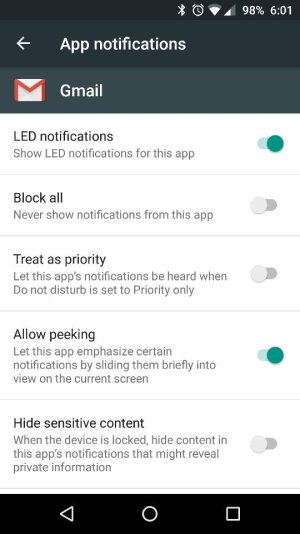Scheduled Do-Not-Disturb/Downtime
- Thread starter Titan206
- Start date
You are using an out of date browser. It may not display this or other websites correctly.
You should upgrade or use an alternative browser.
You should upgrade or use an alternative browser.
DamianP
Well-known member
- Jul 11, 2013
- 792
- 0
- 16
While I appreciate the alert slider on this phone, I'm missing the ability to schedule Do-Not-Disturb time in the settings. I'm hoping OnePlus fixes this in the future.
Has anyone found any decent workarounds for this in the meantime?
Thanks.
Isn't that a native feature in marshmallow under sound settings? Is it missing?
Posted via the Android Central App
Yes, it's native to Android 5.0 and later, I believe. I assume OnePlus omitted it in favor of the alert slider. But I'd prefer to have at least the choice of the automated setting.Isn't that a native feature in marshmallow under sound settings? Is it missing?
Posted via the Android Central App
If you guys agree, please consider adding your thoughts to the following thread over in the OnePlus forums.
https://forums.oneplus.net/threads/no-option-for-scheduled-downtime-on-oneplus-3.451951/
fuzzylumpkin
Well-known member
- Dec 7, 2012
- 5,552
- 2,569
- 113
This is something that bothered me with the OnePlus 2, so they probably won't change it. I'm pretty much used to it now.
I think they omitted it to prevent conflicts and messy user experience, I don't think you can change it without at least root access.
Posted via the Android Central App
I think they omitted it to prevent conflicts and messy user experience, I don't think you can change it without at least root access.
Posted via the Android Central App
It's disappointing because OnePlus has always ADDED to the stock Android experience. In this case, they are actually removing functionality.This is something that bothered me with the OnePlus 2, so they probably won't change it. I'm pretty much used to it now.
I think they omitted it to prevent conflicts and messy user experience, I don't think you can change it without at least root access.
Posted via the Android Central App
fuzzylumpkin
Well-known member
- Dec 7, 2012
- 5,552
- 2,569
- 113
It's disappointing because OnePlus has always ADDED to the stock Android experience. In this case, they are actually removing functionality.
Agreed.
Posted via the Android Central App
It's really a shame because this is my only issue with the phone. Otherwise it's a fantastic phone. I'll just have to decide if I can live without this functionality.I just read this in a review. Now I'm regretting buying it. The slider switch is nice, but I rely on scheduled do-not-disturb so I don't have to remember before I go to bed every night. It makes no sense.
Posted via the Android Central App
mikef91
Trusted Member
- Feb 18, 2015
- 603
- 0
- 0
It's really a shame because this is my only issue with the phone. Otherwise it's a fantastic phone. I'll just have to decide if I can live without this functionality.
It makes no sense at all. Their software is all about giving the user customization options, yet they lack this one important feature. I'm honestly not happy. I was willing to live with some of the camera imperfections, but not this. I get a lot of email for work, especially overnight. I don't need to hear the phone going off because I forget to switch it on. I also posted a comment on the OnePlus forum like you asked. Based on their support, it's probably falling on deaf ears.
Thanks. Hopefully they'll listen and update it in the future.It makes no sense at all. Their software is all about giving the user customization options, yet they lack this one important feature. I'm honestly not happy. I was willing to live with some of the camera imperfections, but not this. I get a lot of email for work, especially overnight. I don't need to hear the phone going off because I forget to switch it on. I also posted a comment on the OnePlus forum like you asked. Based on their support, it's probably falling on deaf ears.
mikef91
Trusted Member
- Feb 18, 2015
- 603
- 0
- 0
Thanks. Hopefully they'll listen and update it in the future.
I'm sure they will...on the OnePlus 4.
I'm sure they will...on the OnePlus 4.
 So is this a deal breaker for you? Worth returning the phone?
So is this a deal breaker for you? Worth returning the phone?mchockeyvette27
Well-known member
- Jun 15, 2011
- 1,537
- 0
- 0
Have you guys tried any apps? Like this: https://forums.androidcentral.com/e...details?id=com.cabooze.buzzoff&token=DpdaiBiC
I know it's not ideal nor the same as it being baked in, but it could work for now, potentially.
Posted via the Android Central App
I know it's not ideal nor the same as it being baked in, but it could work for now, potentially.
Posted via the Android Central App
madgalaxy
Well-known member
- Mar 19, 2011
- 103
- 0
- 0
I have used "Do Not Disturb" for years and personally thinks it works much better than built in option. Download it, you won't regret it.
https://forums.androidcentral.com/e...details?id=com.cabooze.buzzoff&token=JoT9r4fA
https://forums.androidcentral.com/e...details?id=com.cabooze.buzzoff&token=JoT9r4fA
I just tried this, tested it, and it didn't seem to work properly even though the notification icon said it was active.I have used "Do Not Disturb" for years and personally thinks it works much better than built in option. Download it, you won't regret it.
https://forums.androidcentral.com/e...details?id=com.cabooze.buzzoff&token=6a2qpTAL
I have a feeling that OnePlus locked down the ability for third-party apps to modify system do not disturb settings.
I tried a few other similar apps that didn't seem to work either. Bummer.
anon(1733)
Well-known member
- Oct 14, 2009
- 2,547
- 1
- 0
If I was at my old job I would be upset to as I always had it scheduled as well. Now my schedule changes a lot so I can't schedule it anymore so for me it doesn't matter. But I definitely understand you all who rely on it. I used to rely on it as well. Hopefully it gets fixed.
mikef91
Trusted Member
- Feb 18, 2015
- 603
- 0
- 0
So last night was the first night with the OnePlus 3. I had the alert slider set to priority. My Galaxy S7 edge, and pretty much every other phone with a do-not-disturb function doesn't have sound with incoming notifications such as email. The OP3 was allowing sound through when receiving email. Any idea how to fix this? I thought the alert slider was supposed to take care of that. I'd hate to have to put the phone on silent as I like to have the ability to receive phone calls in case of emergency, or texts from contacts. Very frustrating.
Posted via the Android Central App
Posted via the Android Central App
mchockeyvette27
Well-known member
- Jun 15, 2011
- 1,537
- 0
- 0
So last night was the first night with the OnePlus 3. I had the alert slider set to priority. My Galaxy S7 edge, and pretty much every other phone with a do-not-disturb function doesn't have sound with incoming notifications such as email. The OP3 was allowing sound through when receiving email. Any idea how to fix this? I thought the alert slider was supposed to take care of that. I'd hate to have to put the phone on silent as I like to have the ability to receive phone calls in case of emergency, or texts from contacts. Very frustrating.
Posted via the Android Central App
You can change individual app notification settings to normal or priority. See if you have the email app you're using set to normal or priority.
Posted via the Android Central App
Attachments
Similar threads
- Replies
- 6
- Views
- 2K
- Replies
- 13
- Views
- 4K
- Replies
- 6
- Views
- 827
- Replies
- 8
- Views
- 2K
- Replies
- 5
- Views
- 858
Trending Posts
-
Question Unknown contact within User Contact Profile
- Started by Infinite358
- Replies: 4
-
-
Migrating/copying home screen layout from Samsung A53to Pixel 9 Pro XL
- Started by Ltripreno
- Replies: 1
-
-
Question Look Up IMEI Number to see if phone is Unlocked
- Started by Taslim Dude 786
- Replies: 1
Members online
Total: 7,557 (members: 8, guests: 7,549)
Forum statistics

Space.com is part of Future plc, an international media group and leading digital publisher. Visit our corporate site.
© Future Publishing Limited Quay House, The Ambury, Bath BA1 1UA. All rights reserved. England and Wales company registration number 2008885.